Home / Email signature examples / Military email signature
Create a military email signature for army personnel and veterans
Make your army email signature all that it can be using field tested examples & tips
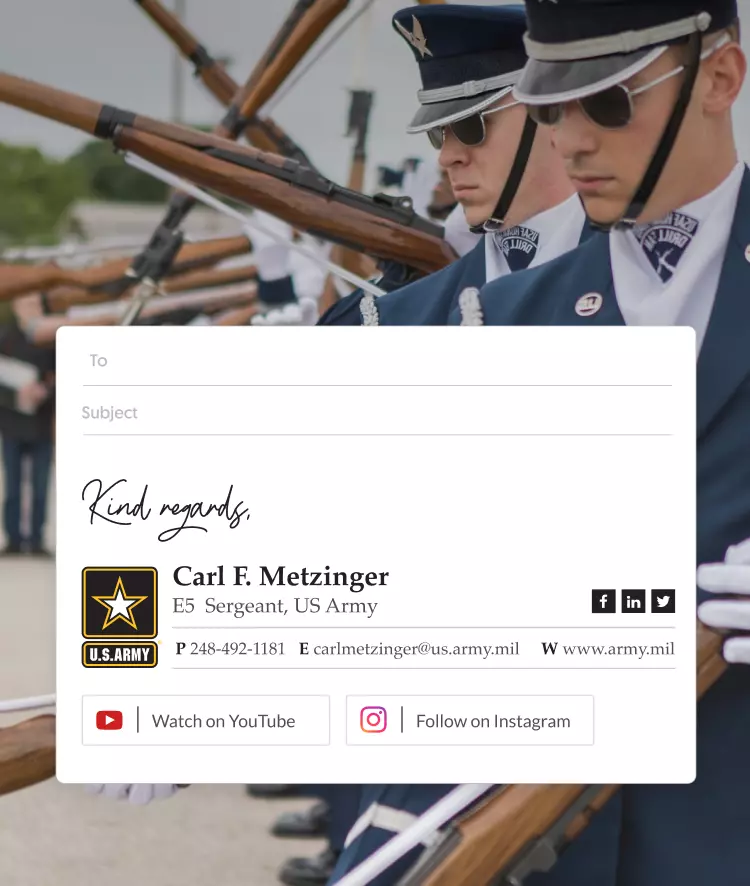
Short answer
What should a military email signature \ army email sig include?
- Your Full Name
- Unit or Division
- Rank
- Job/Duty Title
- Contact Information
What’s on this page
- Browse military email signature templates
- What makes a good military email signature?
- How to write your military rank and name
- How to sign off your military signature
- What a military email signature should include
- 5 examples of outstanding military email signatures
- Generate a professional army email signature
Regardless of if you’re a Veteran or still serving, you need a professional email signature. As more communication moves online, the notes at the bottom of your emails are vital to how other people perceive you.
Creating your military or Veteran email signature takes less time than visiting the mess for coffee, so let’s take a minute and change how you’re perceived with every email you send.
To learn how to get the best results when making your signature continue reading for the full list of tips and explanations.
If you’re ready to start making your signature now, go ahead and browse the following email signature templates for something you like then click the blue button.
Military email signature templates you can use
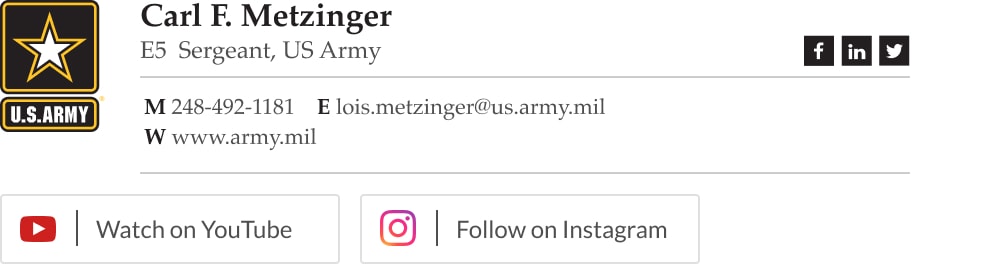
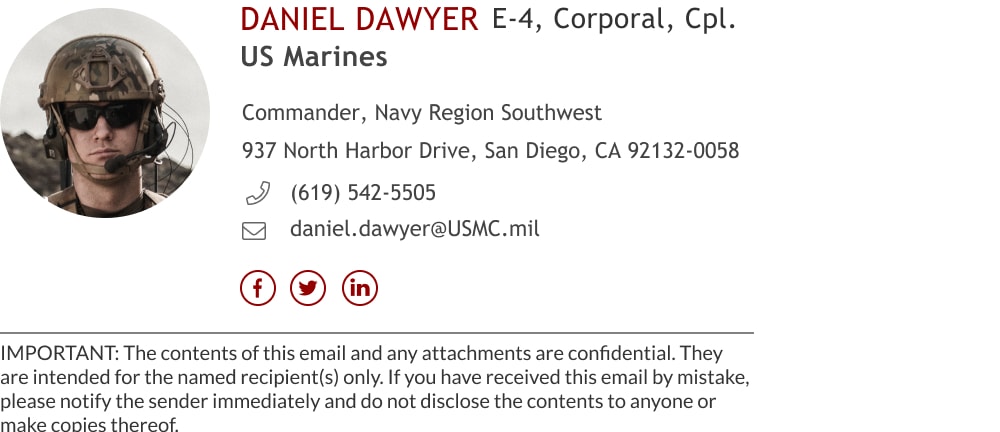
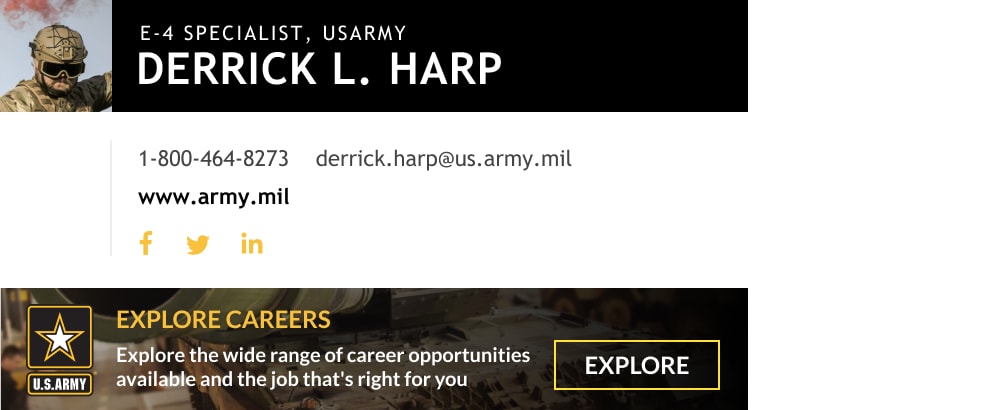
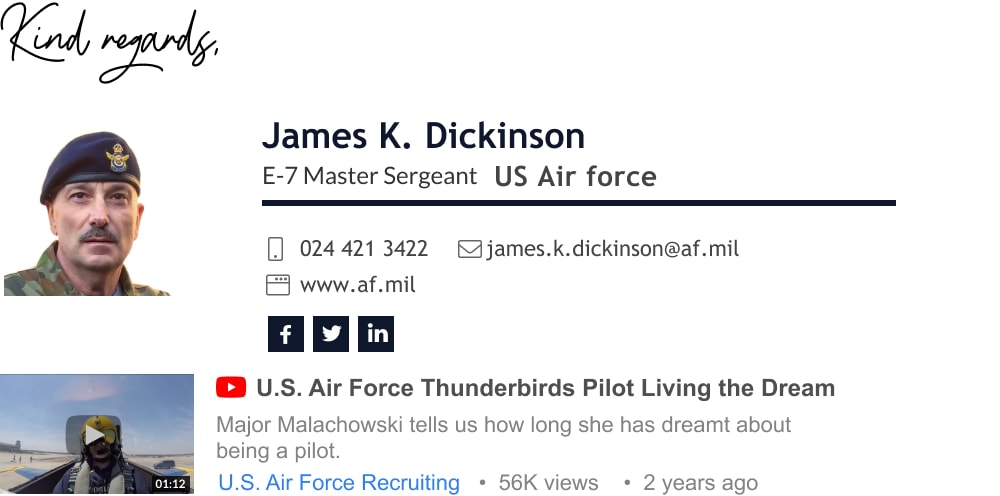
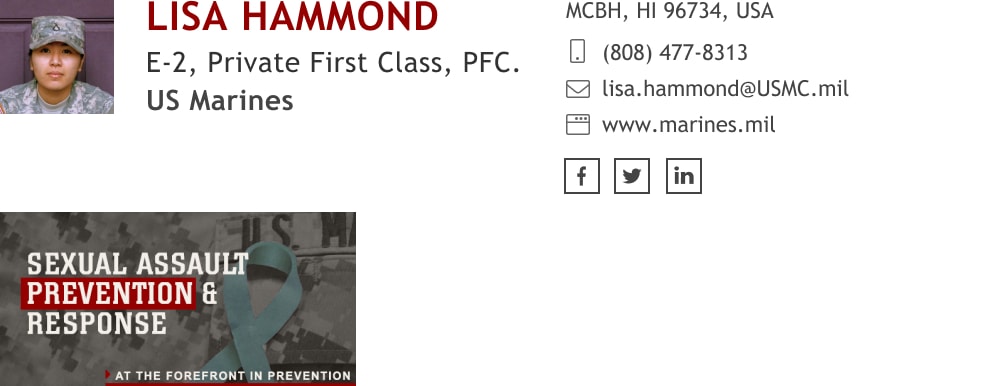
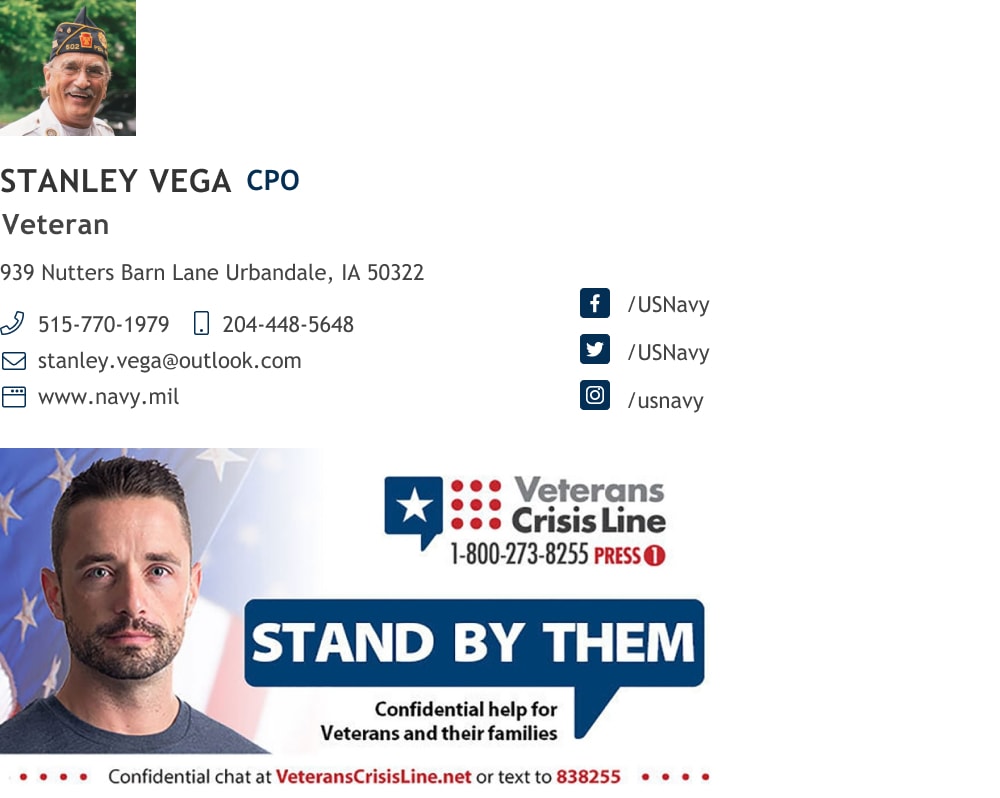
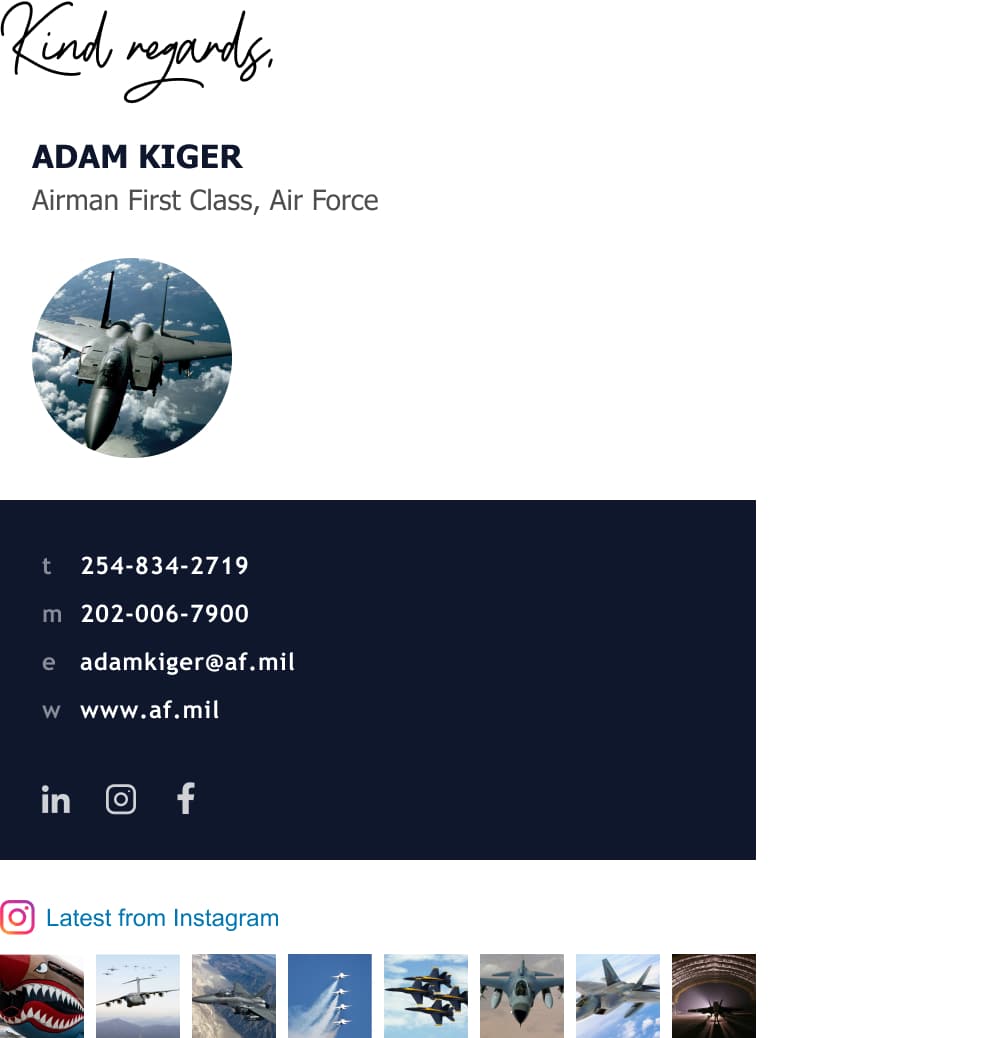

What makes a good military email signature?
An outstanding Veteran or military email signature shares a lot of information while looking simple. The signature itself also conveys information about you based on the design and input decisions you make.
People can reach you
The main point of an email signature is to provide contact information. Ideally, people should be able to reply to the email or contact you via phone, depending on the issue.
People can tell what you do
There are few things more frustrating than reaching out to someone only to discover they cannot help you. By including a job title or description, you can help others avoid that frustration and know when you’re the right person to contact.
People can tell where you are
Even if it’s a base or city name, this helps email recipients figure out if they can handle the business in a physical meeting rather than digitally. For big projects with multiple departments, that’s useful information.
It’s easy to learn more about you
Your career, especially if you’re a Veteran, has provided you with life experience you can link in your email signature. This choice helps both your coworkers and potential employers, provided you keep the link up to date.
Most importantly, people can tell who you are
An email signature helps people place who is writing the email and what expertise they bring to the conversation. Making sure your email signature accomplishes this goal is paramount.
How to write your military rank and name
Your name is an essential piece of your signature. You should include both your first and last names, as well as a middle initial if you use it regularly.
Your rank can appear before your name or after it. The rank should be spelled out, and you may include the abbreviation if you desire after the spelled-out form. In a similar vein, remember to spell out your military branch if you choose to include it.
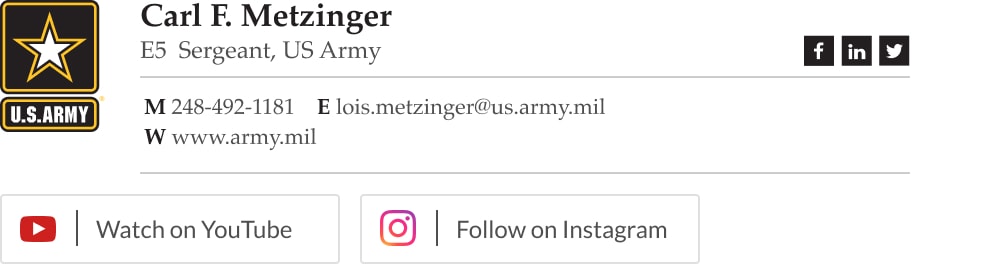
Correct use of name and rank in army email signature
If you are still on active duty, search for official guidance from the Department of Defense or your respective service branch.
Since email is considered official correspondence, there are guidelines for how your signature should be structured. Currently, many people mimic the form used in written communication.
How to sign off your military signature
The military tends towards 2 specific forms of sign-off in emails. The first is respectfully (R/) and very respectfully (V/R). Both are appropriate sign-offs, though you should not use the abbreviations the first time you contact a new person.
You may also wish to use very respectfully when addressing those higher up the chain of command.
These are not the only 2 sign-off options available to you for your military email sign-off. However, you should consider the formality of any other option you want to use and whether it is appropriately professional.
What a military email signature should include
An excellent military signature, regardless of if you’re Army, Air Force, Navy, Marines, Coast Guard, or a Veteran, contains a few elements. These elements increase the professionalism of the email overall and help people remember your emails.
- Your full name – You should include both your first and last names, which studies show increases other people’s perception of your professionalism. Avoid using nicknames on any professional accounts. If you usually go by a nickname, you can introduce it in another context.
- Unit or division – Including your unit is like including an office address in the civilian world. It helps people place where you are on base, in the chain of command on the project, and how you relate to their office.
- Rank – A military email signature needs a rank so that the chain of command is clear. If you are a Veteran, you can include that as well.
- Job/Duty title – Everyone has different task lists, so including your job title helps people know what they can ask you about and what they would be better served looking elsewhere for. If you have more than one title, use the highest rank title, or develop two signature blocks if you have two equal titles.
- Contact information – You should include a direct line phone number, so you are reachable. Make sure to include a phone number that people outside of DSN can use as well. You do not need to add an email in your military email signature since most people hit reply, but you can if you want.
5 strong examples of military email signatures that make you stand out
That was a lot of points, so let’s look at a few examples of well put together military email signatures.
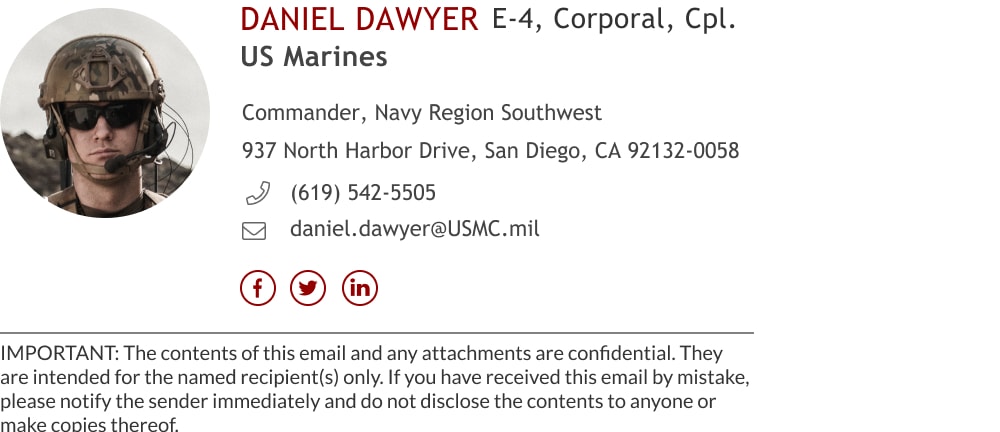
This email signature design is effective since it is a clean design, with the name and rank displayed prominently. The signature also features a privacy disclosure, which is always useful even if not every email you send is sensitive.
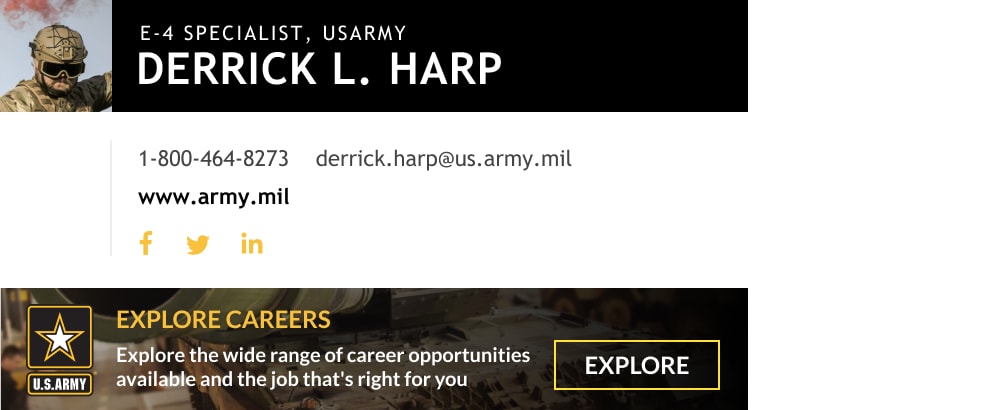
This Army email signature features a balanced look between the name of the sender and the sender’s call to action. This choice helps people read the signature and creates a professional impression.
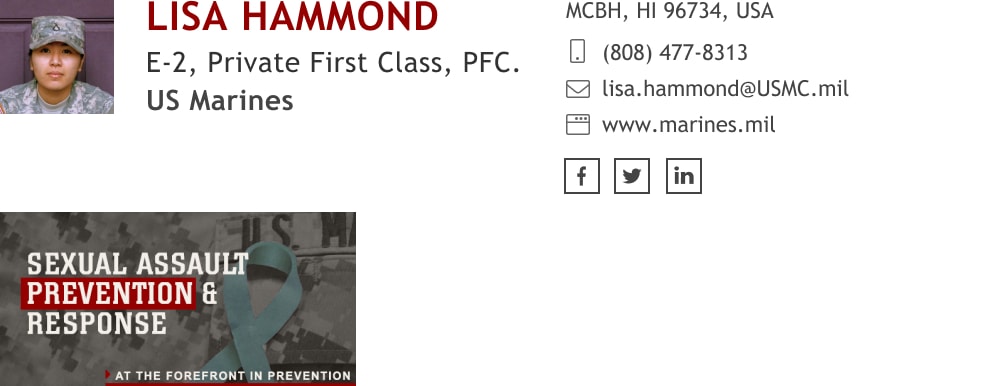
This option is another clean email signature design. The focus goes immediately to the full name, which is useful when people are skimming their emails. It also includes both social media icons and an awareness banner, which can be beneficial if you maintain the links associated with them.

This example is a Veteran email signature, and the first two lines make that apparent. Since the sender is a Veteran, he has more leeway in what he includes. In this case, the signature contains full contact information, a current photo, and social media icons. The bottom banner also shows what is important to him.
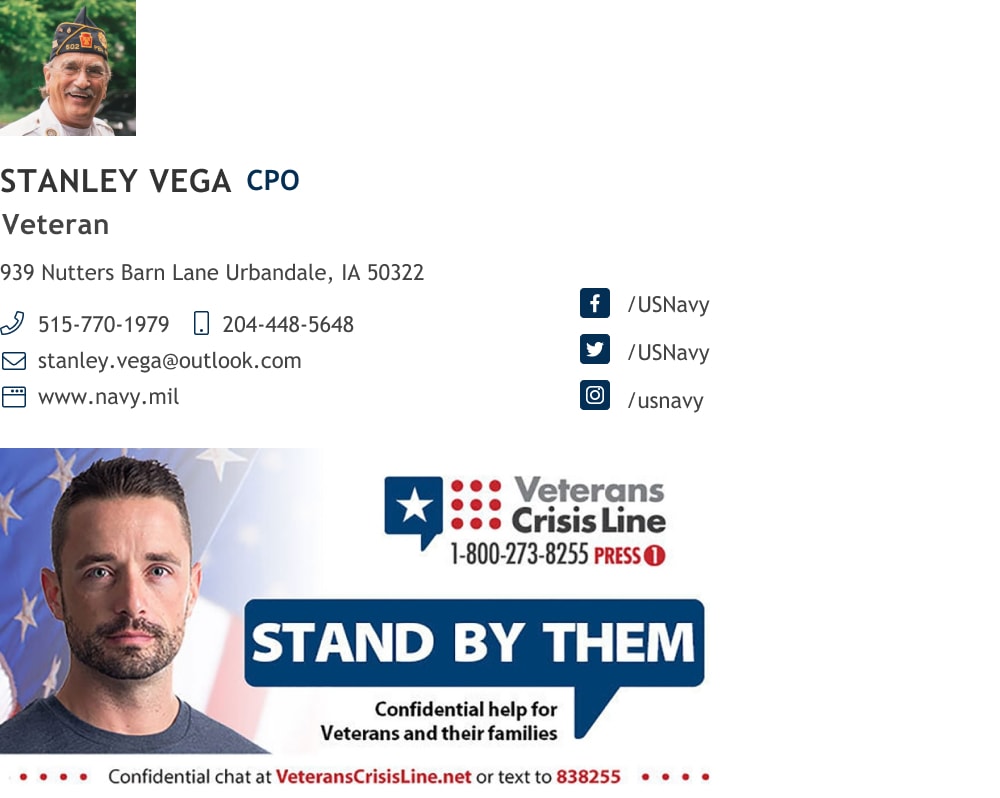
This final Veteran email signature features more elements than the others, but it is still incredibly readable. It includes full contact data as well as links to where he served. The signature conveys passion for the Navy and for Veterans.
Generate a professional army email signature in 2 minutes
By now I assume you have a vision of what you want your army email signature to look like. You have a full array of features and design options to create what you envisioned within the Wisestamp email signature designer.
The best part is that you don’t have to waste time installing the signature in your email provider settings, Wisestamp does that for you. Start now and your signature will be ready and in place in 5 minutes.
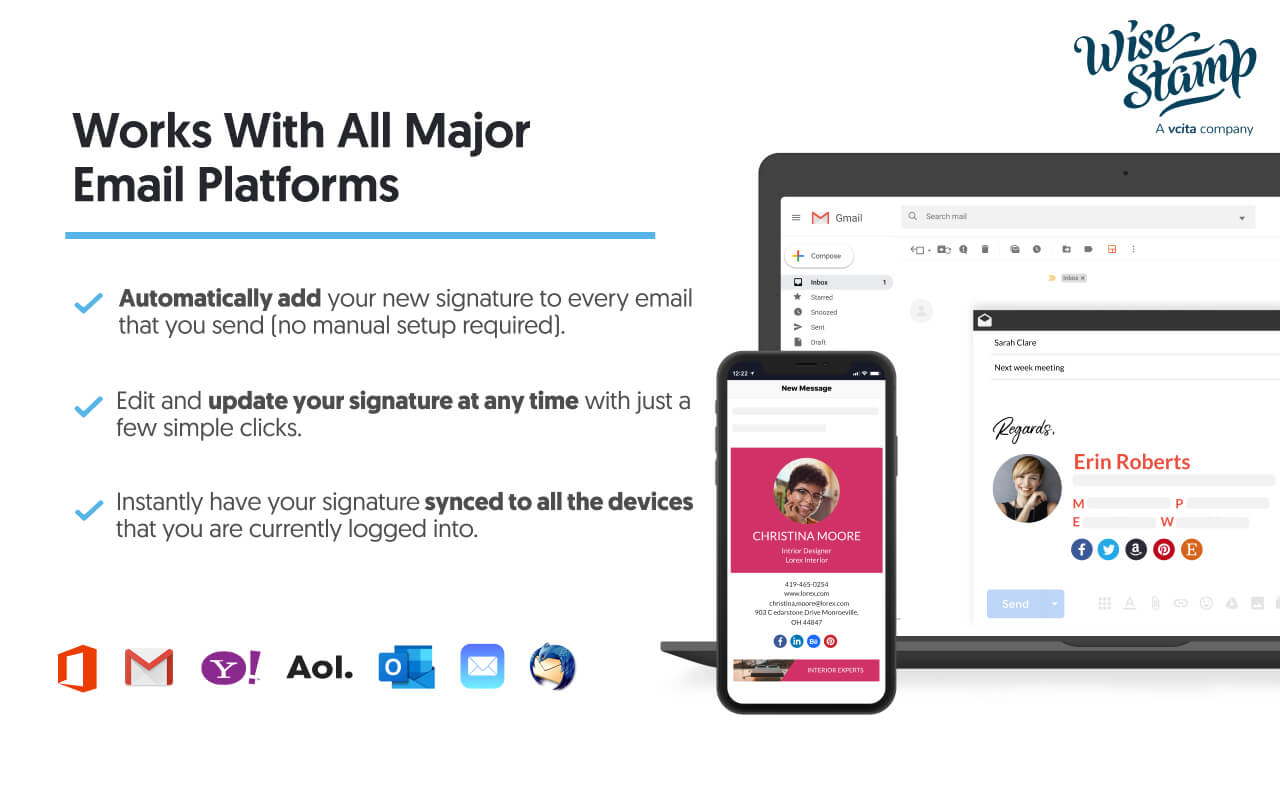
Easy to use email signature maker by WiseStamp
The Ins and Outs of military email: How to set up and utilize an army email account

Image Source: Unsplash
The Army is one of the most powerful and influential branches of the United States military.
As such, it has a number of specialized tools and methods to ensure the success of its operations.
One such tool is the Army email account. This account is used by members of the military to communicate with their superiors, colleagues, and other parties involved in military activities.
Setting up and utilizing an Army email account can be an intimidating task for those unfamiliar with the process, but with the right information, the process can be completed quickly and easily.
In this article, we will discuss the ins and outs of military email, from setting up your account to using it effectively.
What is an Army Email account?
An Army email account is a type of email account that is provided by the Army.
There are a number of advantages to using an Army email account, including easy access to email account security tools, government-approved email hosting sites, and a controlled method of communication that ensures messages aren’t lost or left unread.
Army email accounts are secured by two-factor authentication and have been designed to withstand even the most advanced cyberattacks.
How to set up an Army Email account
There are two main methods of setting up an Army email account. The first, and most common, is to create an account on the Army Network Communications System (ANCDS). The second method is to sign up for an account at Army Email, which is a third-party email service that has been approved for military use.
Setting up a new account through ANCDS has a few additional steps, but is otherwise a straightforward process. To create an account on ANCDS, you will need to head over to the Army Knowledge Online (AKO) website.
Once there, you will use your login credentials to navigate to the My Services section. Within the My Services section, you will select the option to “Add an email account.” This will bring up a page where you can fill out the necessary information to create your account.
Benefits of using an Army Email account
There are a number of benefits to using an Army email account, including access to government-approved email hosting sites, easy-to-use email security tools, and a controlled method of communication that ensures messages aren’t lost or left unread.
– Access to government-approved email hosting sites – Depending on your needs and preferences, you may wish to host your email on your own private server.
While this can be a useful option for many businesses and organizations, it can also present a number of disadvantages.
Chief among these disadvantages is that you will not be able to utilize the security protocols offered by a government-approved email hosting site.
By utilizing an Army email account, you can take advantage of the government’s state-of-the-art security protocols. – Easy to use email security tools – In addition to the high-level security protocols, Army email accounts also come with a number of easy-to-use email security tools.
Best Practices:
When using an Army email account, it is important to follow the rules and best practices of email etiquette. This will help you avoid both annoying your colleagues and damaging your reputation.
Avoiding these issues can be as simple as following these three rules: – Don’t use all caps – Using all caps can be interpreted as shouting, which is considered rude and impolite. With email, this is even more of a problem because it is generally considered a poor form to shout over email.
– Avoid using emoticons – While it is common to see emoticons used in other forms of social media and communication, they are rarely used in the business world. This includes email communication.
Emoticons are best avoided in all forms of business communication as they can be easily misinterpreted and can disrupt the flow of your message.
– Don’t use a generic signature – A signature file is a line of text at the end of your message that includes information such as your name and contact details.
While it is possible to include a signature file in Army emails, it is generally unwise to do so. This is because signatures are usually designed to be seen by everyone who receives your message, whereas Army emails are designed to be sent to specific individuals who may or may not see your signature.
Common email etiquette tips for the military
Use “pt” instead of “pt.” – This may seem like a minor change, but it can make a big difference in how your message is received.
In the business world, it is generally accepted to use periods in abbreviations.
This includes the abbreviations “Dr.” and “Inc.”
In the military, however, periods are not commonly used in abbreviations and are often replaced with an “x”. This can lead to confusion, as a “Dr.” with an “x” next to it looks nothing like a “Dr.”
With a “.” next to it. To avoid any confusion, it is best to avoid periods in your abbreviations and instead use “pt” instead of “pt.”. – Use “sig” instead of “end” – Another difference between business and military communication is the use of the word “end” and “end communication.” While “end” is commonly used at the end of an email, it is less commonly used to close an overall conversation.
So, if you want to end an ongoing conversation, it is best to use the word “sig” instead of “end”.
Security features of an army email account
An Army email account comes with a number of security features that make it exceptionally reliable and safe.
Some of these features include: – Two-factor authentication – Two-factor authentication is a system that adds an extra layer of security to your account.
While a password alone can be cracked or guessed using simple methods, using a password and an additional piece of information can make your account nearly impenetrable.
Select Army email accounts come with two-factor authentication built in, and you can also add it to other accounts. – Encryption – All Army email accounts come with built-in encryption.
While encryption is something that can be added to normal email accounts, it is standard in Army email accounts. Military email is also treated as top secret, which means it is encrypted at a much higher level than standard email.
- CEO & executive signatures
- Owner & founder signatures
- Realtor email signatures
- Lawyer email signatures
- Doctor email signatures
- Nurse email signatures
- Teacher email signatures
- Student email signatures
- JD candidate email signatures
- Academic email signatures
- Blogger & writer signatures
- Graphic designer signatures
- Musician email signatures
- Artist email signatures
- Military email signature
- Engineer email signatures
- Assistant email signatures
- Consultant email signatures
- Marketing & sales signatures
- Photographer email signatures
- Startup team email signatures
- Job seeker email signatures
- Contractor email signature
Free email signature generator
Popular features:
- 1-Click setup in your email
- Designed template options
- Add-ons for every need
- CEO & executive signatures
- Owner & founder signatures
- Realtor email signatures
- Lawyer email signatures
- Doctor email signatures
- Nurse email signatures
- Teacher email signatures
- Student email signatures
- JD candidate email signatures
- Academic email signatures
- Blogger & writer signatures
- Graphic designer signatures
- Musician email signatures
- Artist email signatures
- Military email signature
- Engineer email signatures
- Assistant email signatures
- Consultant email signatures
- Marketing & sales signatures
- Photographer email signatures
- Startup team email signatures
- Job seeker email signatures
- Contractor email signature
