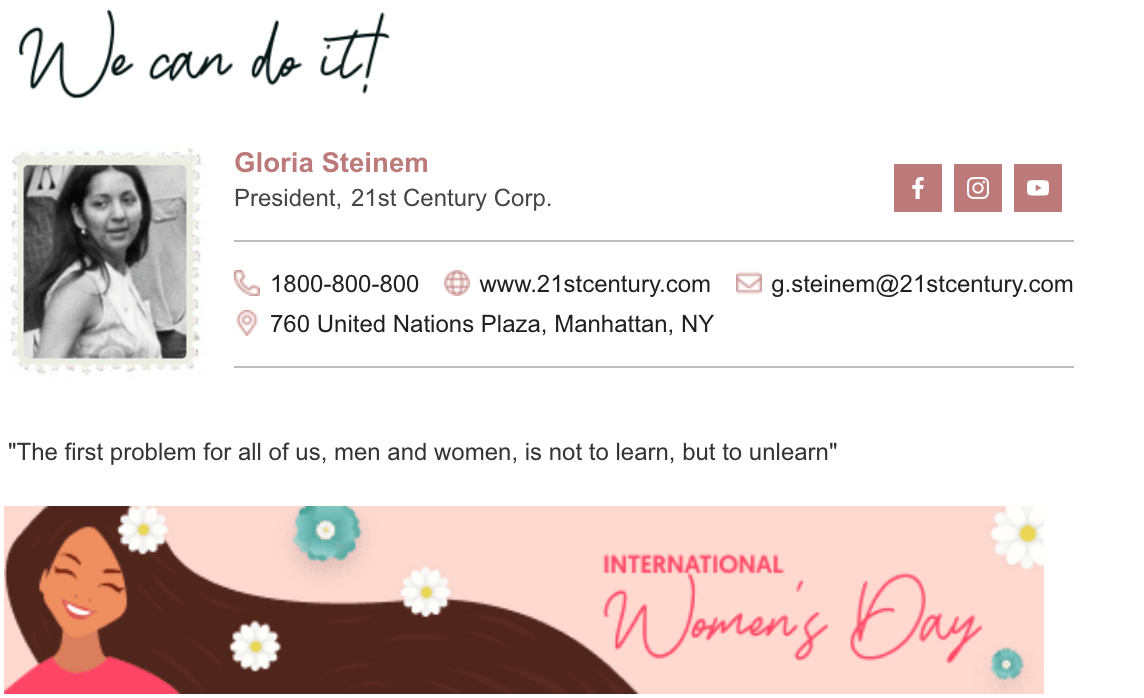Women’s Day email signature banners
Select one of our beautifully designed women’s day banners, made just for you! Add it to your email signature with a few simple clicks!
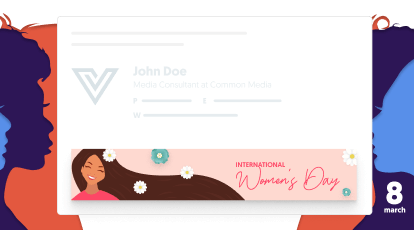
Stand by a cause you believe in and let your customer know! Happy international women’s day!
We’ve made it super fun and easy for you to celebrate international women’s day 2021. Stand proud by simply choosing one of our professionally designed women’s day banners & add it to your email signature in a few clicks.
Learn how to add a banner to your emails, click here.
To
Subject