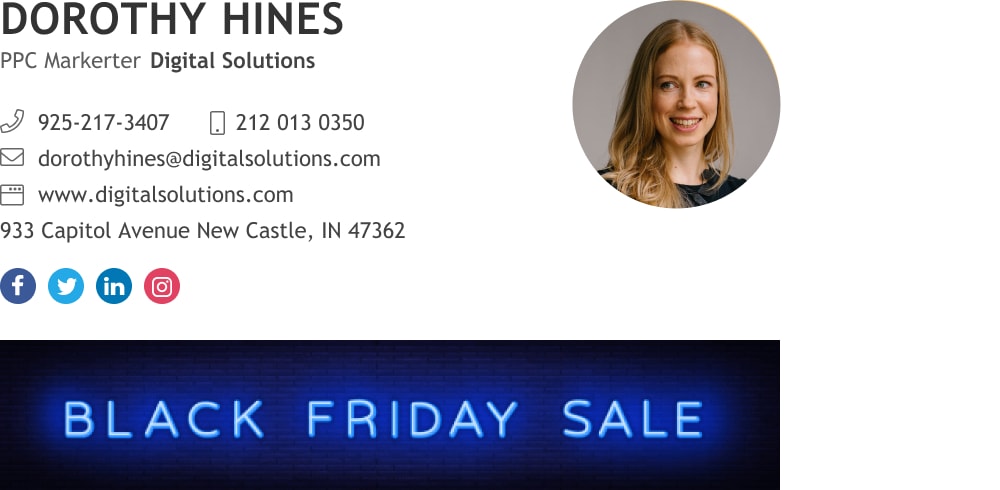Black Friday & Cyber Monday email signatures
Easily add a Black Friday banner to your email signature to drive more traffic and more sales on Black Friday.

Black Friday messaging is proven to boost sales
It’s easy for you to promote your Black Friday offers with every email you send.
- Simply add one of our professionally designed Black Friday banners to your email signature
- If you still don’t have a WiseStamp email signature, you can create one in less than 5 minutes by using one of our templates from the gallery below.
- Go see our blog post for more Black Friday software deals from across the web
To
Subject