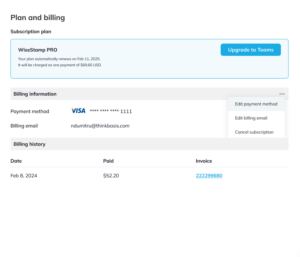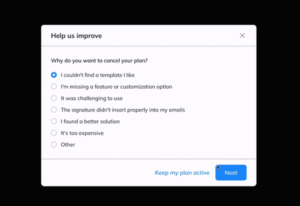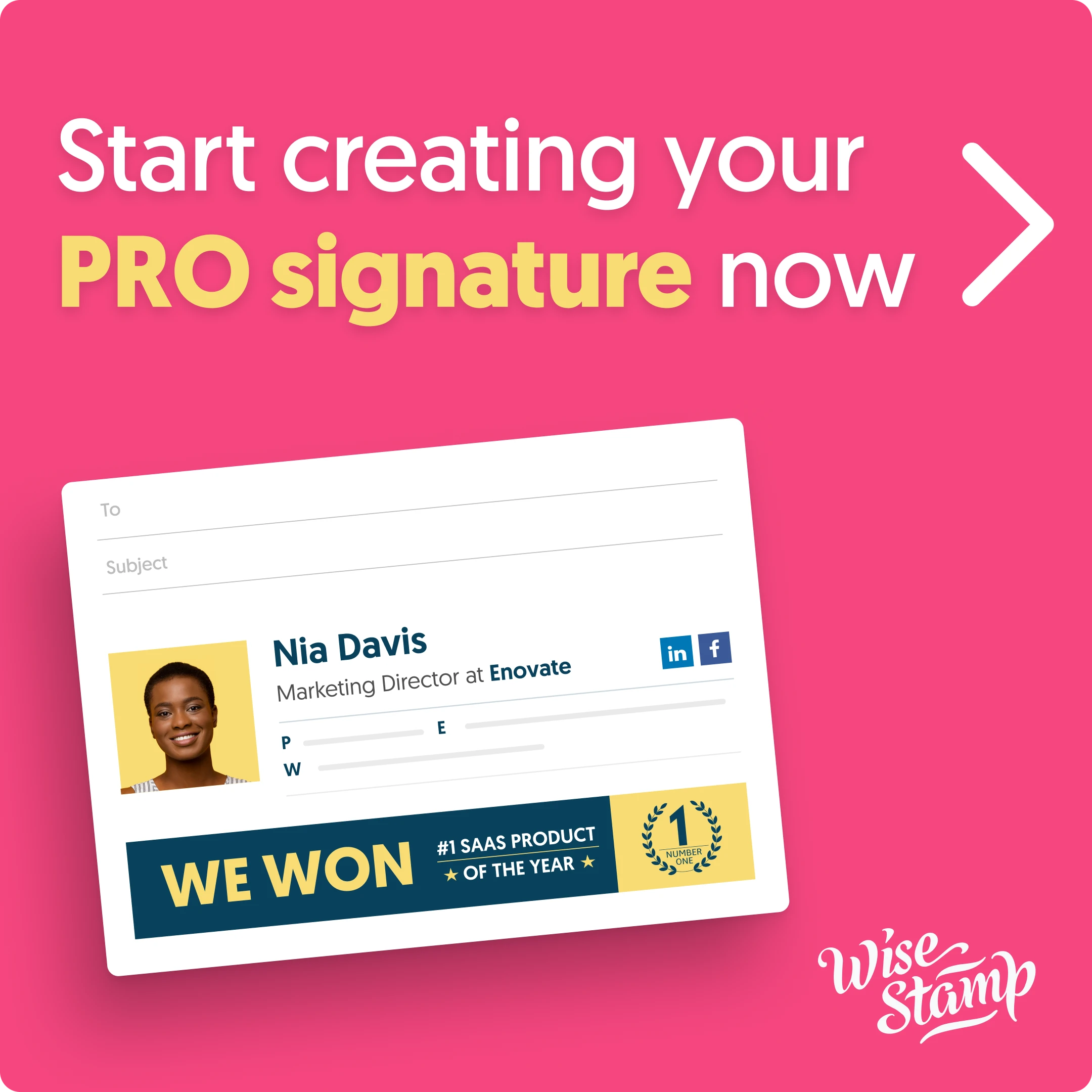Refined churn flow for Pro
We've refined the subscription cancellation process to provide a more focused and streamlined experience. We also moved the "Cancel subscription" selection to a less prominent position, encouraging users to explore alternative options before proceeding. If the user decides to proceed with their cancellation, the new flow guides them through the process and allows them to specify their reasons for subscription cancellation. This update ensures that user feedback is captured effectively, while keeping the cancellation process at the forefront.
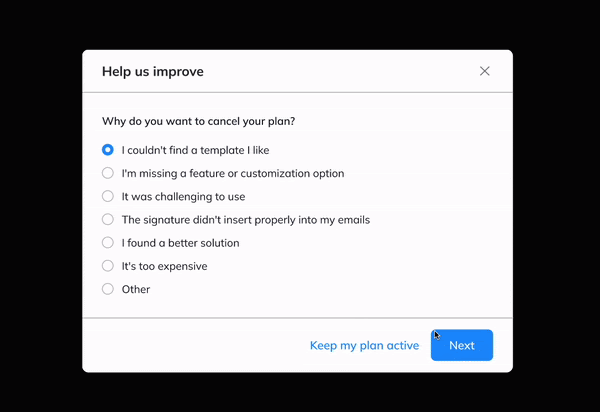
Problem: every month we have lots of solo accounts cancelling their plan, which also results in high amounts in refunds.
Solution: To minimize subscription cancellations and refunds, we’ve implemented several measures:
- Repositioned the Cancel Subscription button: It’s now less prominently placed under a “More” menu to discourage impulsive cancellations.
- Streamlined Cancellation Process: We’ve unified the cancellation steps for all accounts with PRO plan to improve management and simplified the overall process. The process has three steps:
- Why do you want to cancel.
- Confirm cancellation.
- Confirmation screen.
- Separated Refund from Cancellation: Cancelling a subscription stops auto-renewal. For refunds, users must contact us.
Note: accounts with team plan can NOT cancel their plan. They need to contact support to do that.