How to add a video to your Outlook signature
- Follow this 1 minute guide for adding a video to all versions of Outlook – web apps and desktop apps
- Or generate your video signature with our Video Signature Maker
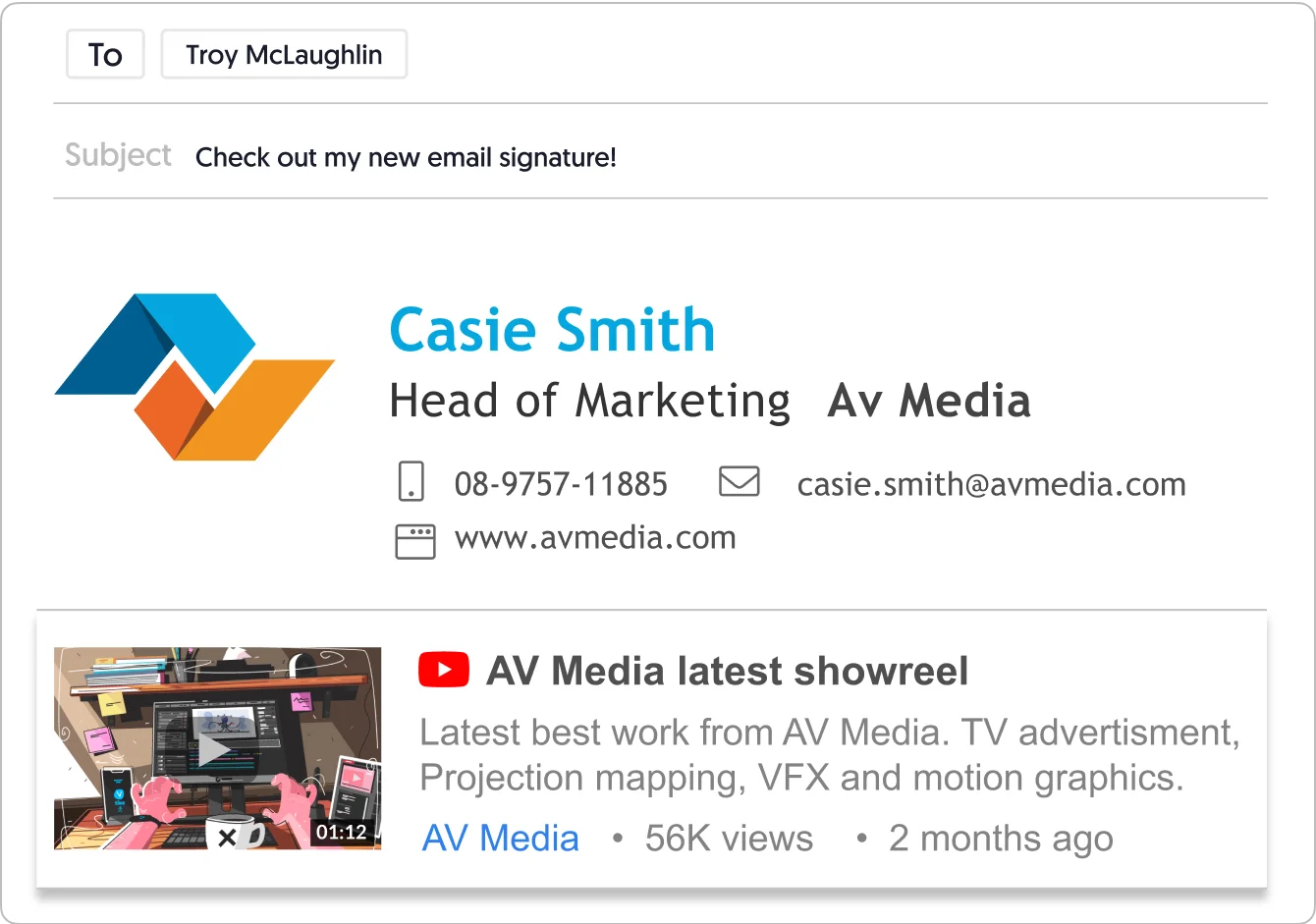
This guide will cover all current versions of Outlook: Outlook 365, Outlook live web, Hotmail, Outlook desktop 2007-2019
Be advised: to complete this guide will require a bit of technical and manual configurations.
As a less tech-savvy option, we’ve prepared a video signature add-on in the Wisestamp signature editor. You can use this add-on to insert a video in your Outlook signature in less than 1 minute.
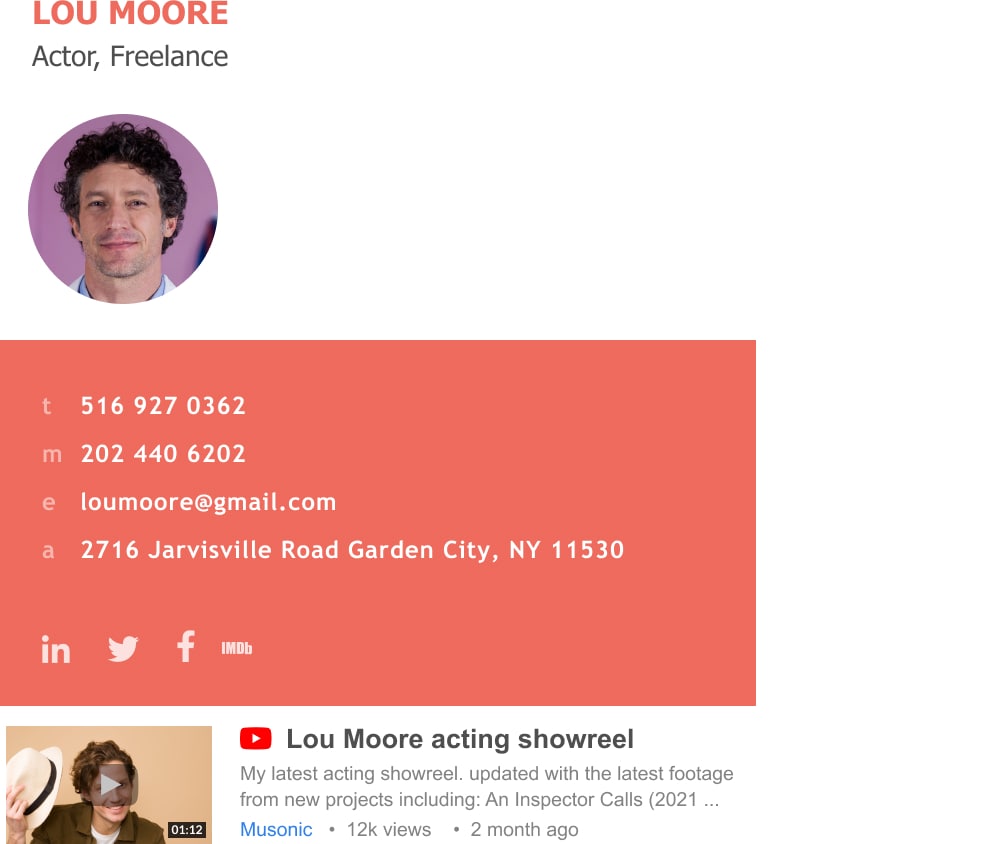
Outlook signature with added video | Made with WiseStamp
Choose your version of Outlook:
Add a video to your email signature in Outlook 365 & OWA
- Open your Outlook web > Click the Gear icon in the top-right corner to open the Settings panel
- Type in “signature” in the search box > Choose Email signature from the search results to open the Outlook signature editor
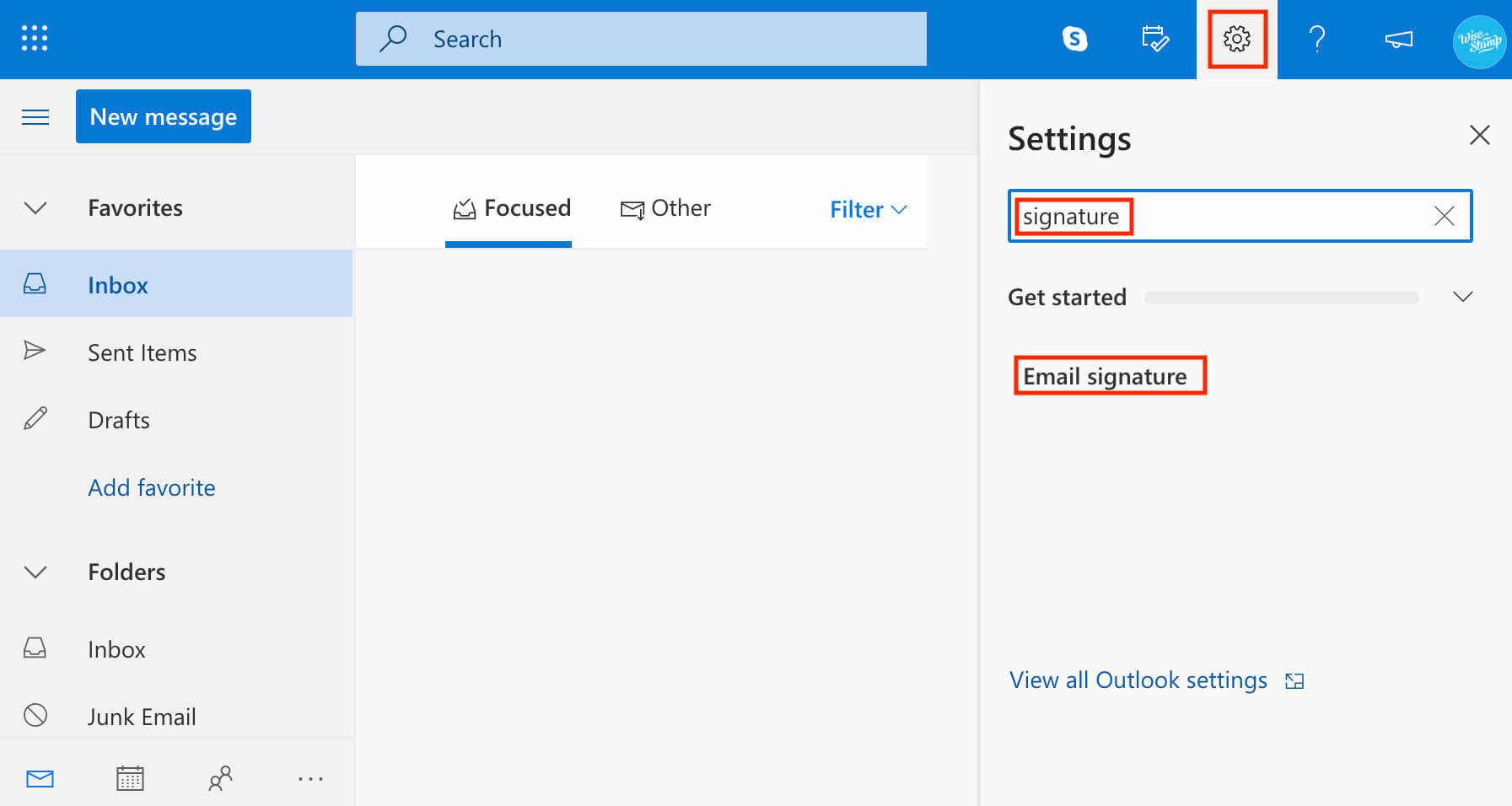
Note: Adding a video to Outlook is simply adding a video thumbnail image and linking from it to your video URL
- Click the image icon in the toolbar (at the left-hand side) to upload an image of your video thumbnail
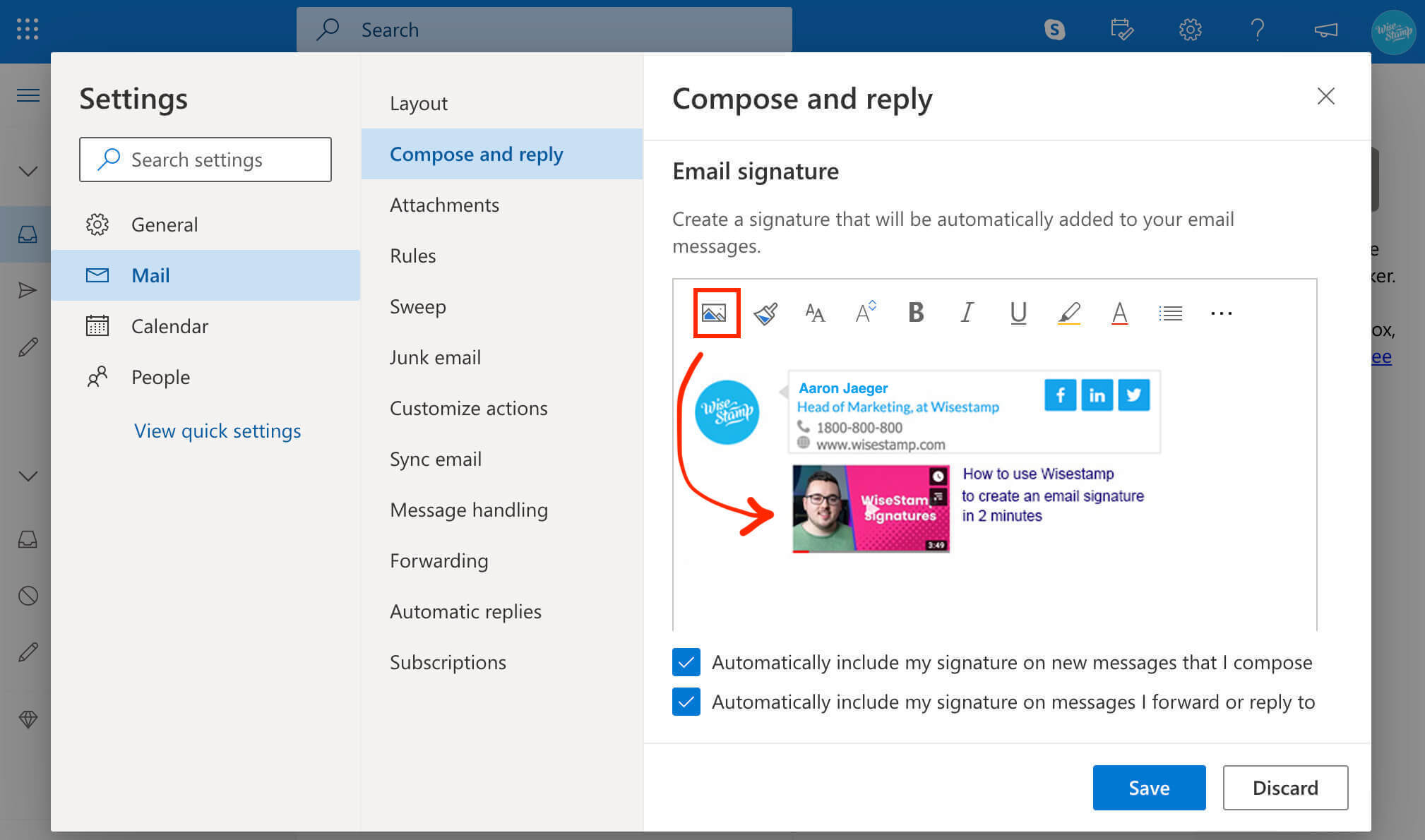
- Select the image and click on the Link icon in the toolbar > Add the URL for your video on Youtube, Vimeo, etc. and click OK
- Add a text next to the image to give your video a title
- Click Save, and that’s it!

- Download to your computer any of the social icon and button options we prepared for you below
- Upload the social media logos or buttons from your computer > Resize and position the icons and buttons the way you like
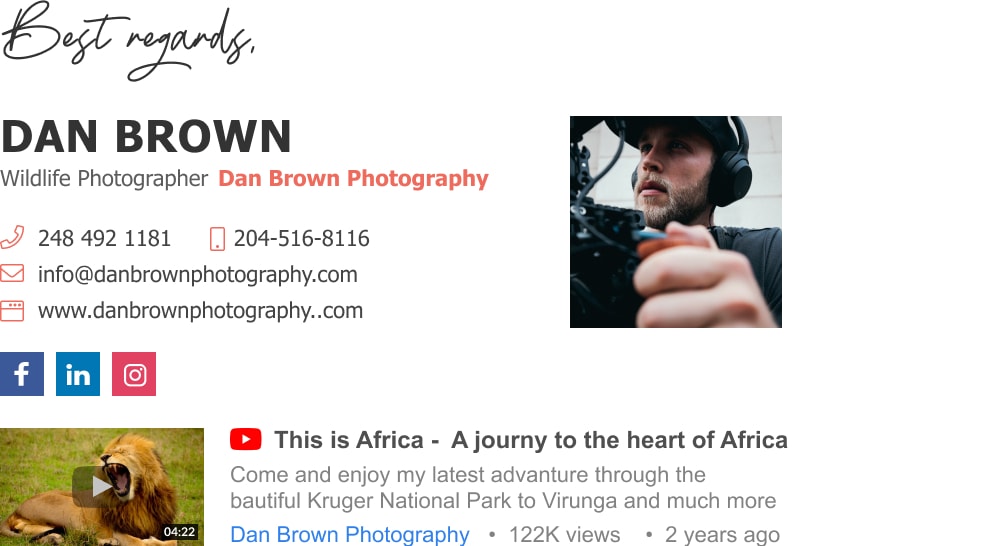
Outlook signature with video | Made with WiseSramp
Add a video to your email signature in Outlook 2013, 2016 and 2019
- Find the search box at the top-left side of your Outlook screen > Type in “signature” and click on the Signature result > click on Signature from the dropdown menu and the Outlook signature editor will open up
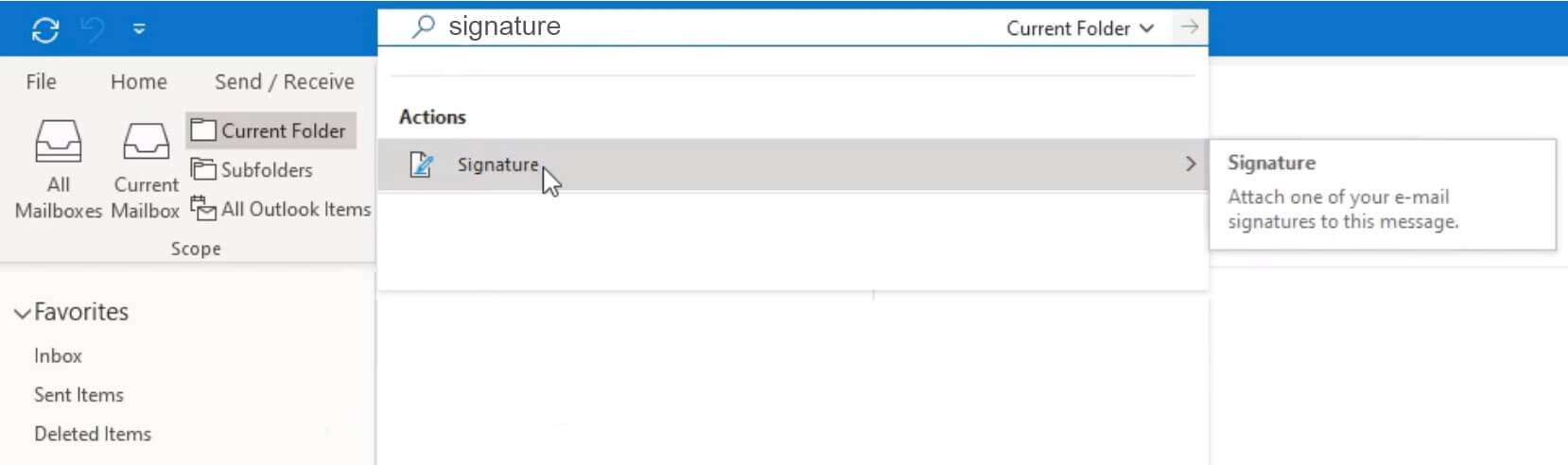
- Select the signature you want to add the video to
Note: adding a video to outlook is in essence just adding an image of a video thumbnail and linking from it to your video URL.
- Upload a video thumbnail from your computer by clicking the Image icon to the right of the signature editor’s toolbar
- Select your video thumbnail and click on the Link icon next to the Image icon
- Add the URL address of your video and click OK
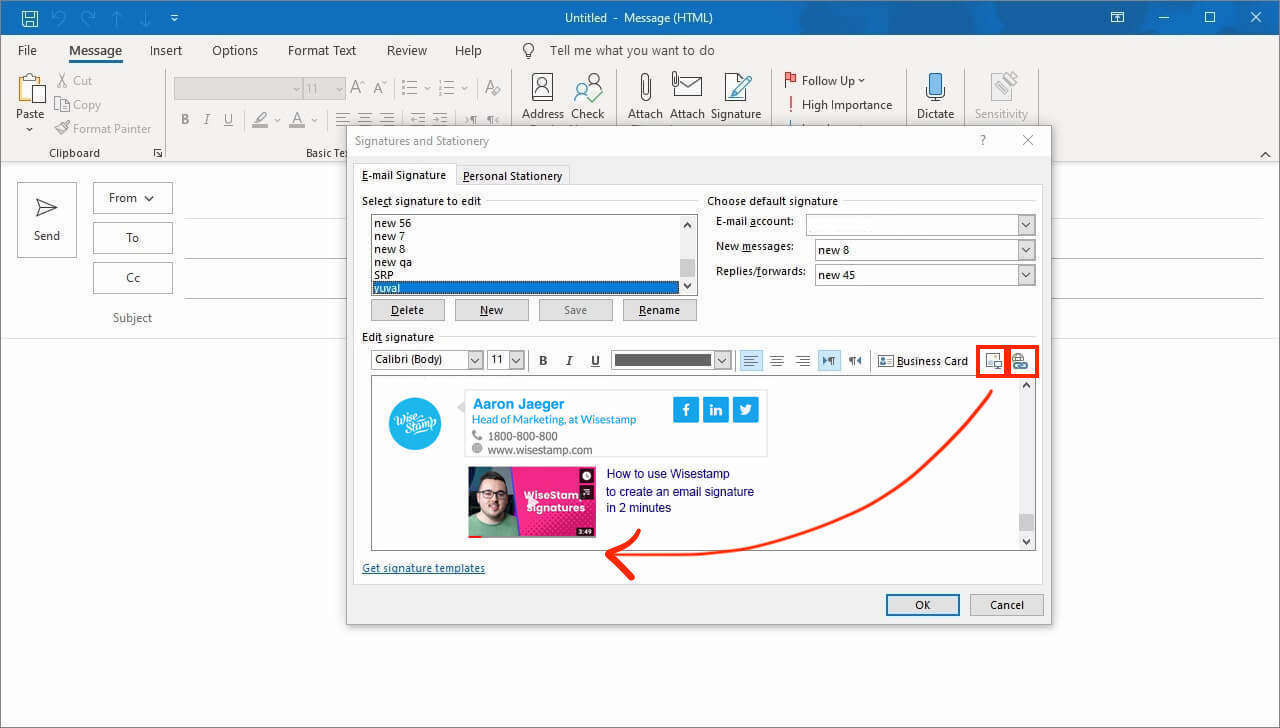
- Give a title to your video by adding plain text in bold next to the thumbnail
- Click OK to save your work. You’re all set up! You can now see your new signature in your New message window.

Video signature for Outlook 2013, 2016 and 2019 | Made with WiseStamp
Add a video to your email signature in Outlook 2007 and 2010
- Open a new message in your Outlook
- Click on Signature from the top toolbar > and select Signature
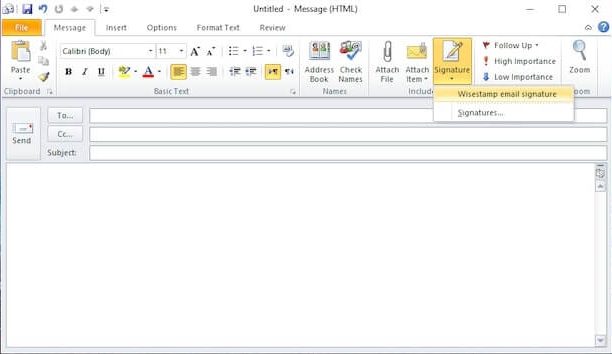
Note: Adding a video to your outlook signature is adding a thumbnail image of your video and giving it a link to your video URL.
- Select the signature you wish to add the video to
- Click on the Image icon in the editor toolbar and upload the video image
- Drag the image to where you wish to place it in your signature
- Select the video image and click on the Link icon in the toolbar > Add the video’s URL and click OK
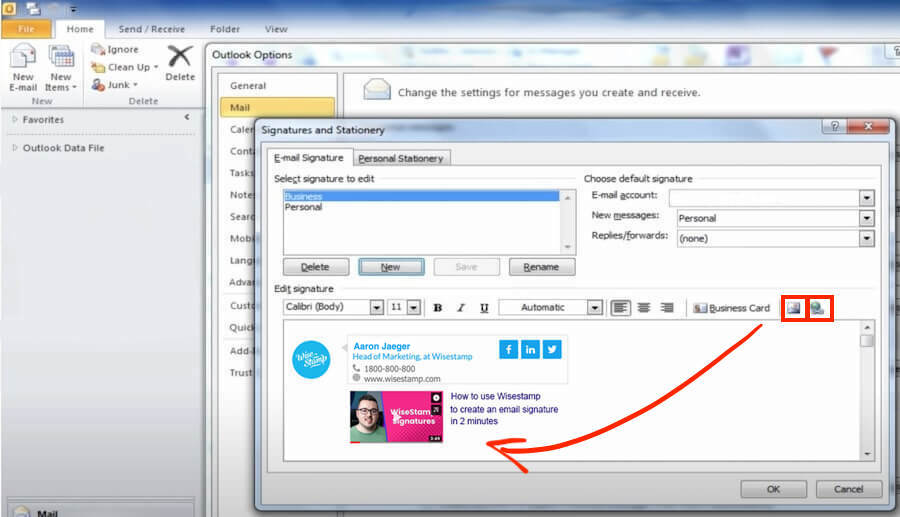
- Give a title to your signature by adding text above it or at its side
- Click OK to save your new signature. You’ll see it in your message box the next time you compose an email.
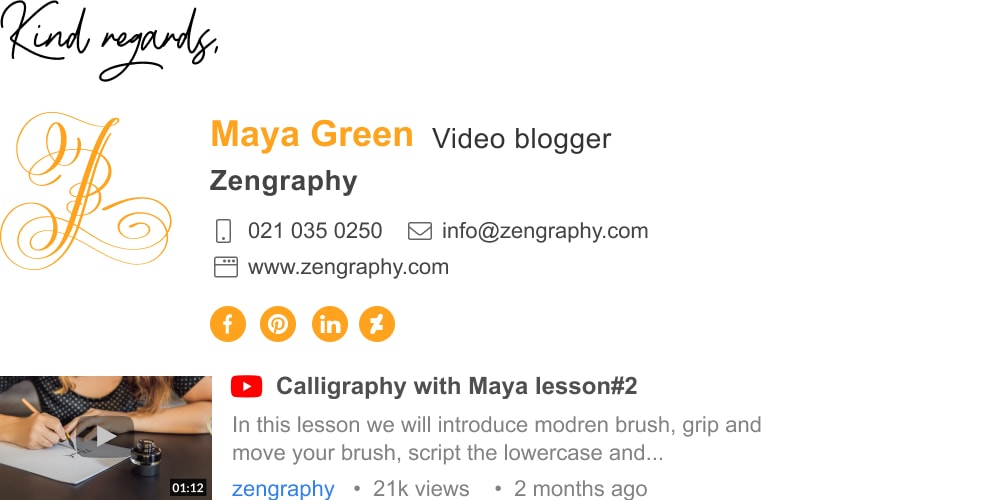
Video email signature in Outlook 2007 and 2010 | Made with WiseStamp
- Add signature in Outlook
- Add signature in Outlook web 365 & OWA
- Outlook signature generator
- Add Outlook mobile signature
- Add an Outlook HTML signature
- Add image to Outlook signature
- Create multiple signatures in Outlook
- Add hyperlink in Outlook signature
- Add banner to Outlook signature
- Add video to Outlook signature
- Add social media icons to Outlook signature
- How to add a quote to Outlook signature
- How to add a disclaimer in Outlook
- How to add a GIF signature in Outlook
- Outlook auto signatures
- Add signature in Outlook 2007 & 2010
- How to fix Outlook signature not showing
- Browse signature templates
Free email signature generator
Popular features:
- 1-Click setup in your email
- Designed template options
- Add-ons for every need
- Add signature in Outlook
- Add signature in Outlook web 365 & OWA
- Outlook signature generator
- Add Outlook mobile signature
- Add an Outlook HTML signature
- Add image to Outlook signature
- Create multiple signatures in Outlook
- Add hyperlink in Outlook signature
- Add banner to Outlook signature
- Add video to Outlook signature
- Add social media icons to Outlook signature
- How to add a quote to Outlook signature
- How to add a disclaimer in Outlook
- How to add a GIF signature in Outlook
- Outlook auto signatures
- Add signature in Outlook 2007 & 2010
- How to fix Outlook signature not showing
- Browse signature templates
