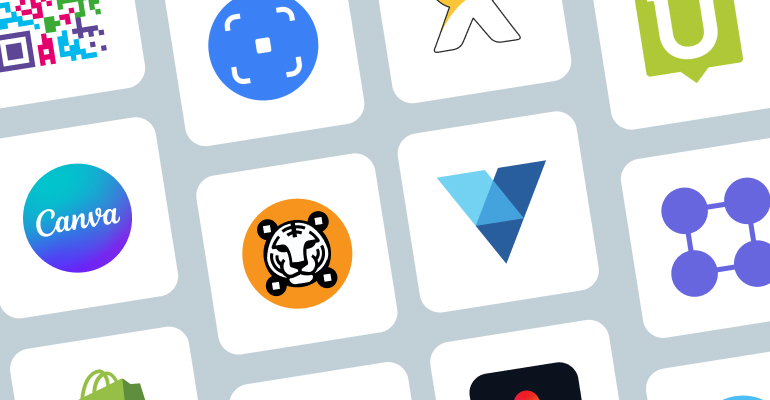
Everyone thought QR codes were outdated for the longest time. But as you can see from the screenshot below, data doesn’t lie. See how the phrase “QR code generators” was searched on Google before and after 2022.
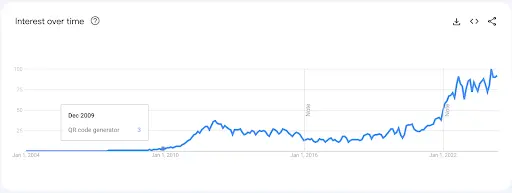
The trigger point? SuperBowl 2022. Coinbase ran the single most engaging piece of advertising in recent history: a simple QR code, bouncing on a screen. Naturally, people wanted to know what the ad was about, so everyone scanned the code – and so, a new age of QR codes emerged for businesses.
Coinbase QR Code Super Bowl Ad
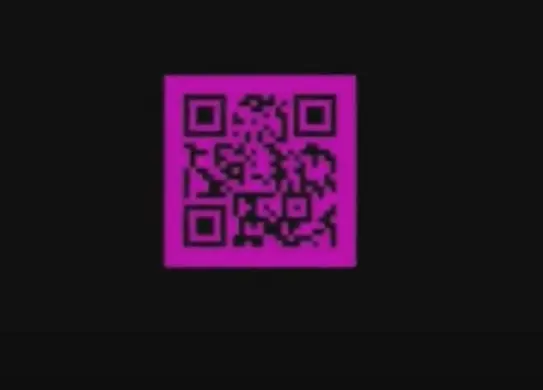
Video by: AnthonyKalamut
If you too are looking for the best QR code generators, we got your back. In this article, we’ll take a look at the top QR code generators (both free and paid), and what they excel at. Save yourself the research time and jump straight to creating your own QR code.
Keep reading and find out more.
Overview of best QR code generators
If you’re looking for a QR code generator and feeling confused about the myriad of choices, you’re not alone. A single Google search for “QR code generator” could send anyone down a rabbit hole.
The “thing” with QR generators is there are no “ultimate best ones.” Many are good, but not that many are great for very specific use cases. For instance, some are perfect for creating basic black-and-white codes, while others deliver superb customization options. Some are great for analytics, others are great when you need to handle a one-off QR code project and call it a day.
In this article, we tried to cover the best ones for most business use cases, so you can go ahead and choose the one that works best for you.
Selection criteria
As a general rule, we selected the best QR code generators by considering some important criteria:
- User-friendliness. The tool should be easy to use for beginners and have a simple interface.
- Customization options. It should allow users to customize the design, color, and logo of the QR code.
- Analytics. It should provide analytics and tracking capabilities, so you can measure the performance of your QR codes.
- Pricing. The tool should offer affordable pricing plans for different usage levels.
- Specific use case. We also considered the specific use cases for each QR code generator, such as e-commerce, marketing campaigns, or event management.
Varied uses of QR codes
Before we dive into the actual QR codes we looked at, you should also know that there are many uses for these seemingly simple codes.
QR codes are commonly used to:
- Share website links
- Provide contact information
- Make payments
- Check-in at events
- Download apps or documents
- Access Wi-Fi networks
- Track inventory and products
Detailed review of each QR code generator
1. Canva – Best for designers and social media managers
Canva offers a free QR code generator. You can access it with a free account, use it as much as you need, and all in all, it does a pretty good job.
The downside?
Like most free QR code generators, Canva’s lacks the security features you’d expect from a paid service. Which means that while it’s great for personal use, it may not be the best option for businesses looking to protect their QR codes from being tampered with or hacked.
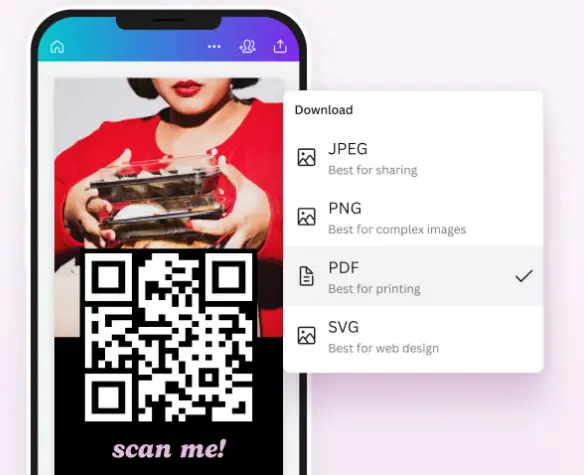
2. Wix – Best for very easy use
Wix also has a free QR generator – one that’s so easy to use you don’t even have to create an account on Wix to use it. More so, it allows you to do minimal branding on your QR code as well, such as changing the size or the colors in which it’s displayed.
However, a notable downside of the Wix QR generator is its lack of advanced customization options. While it offers basic branding capabilities, businesses aiming for a more sophisticated or branded QR code might find this tool somewhat limiting.
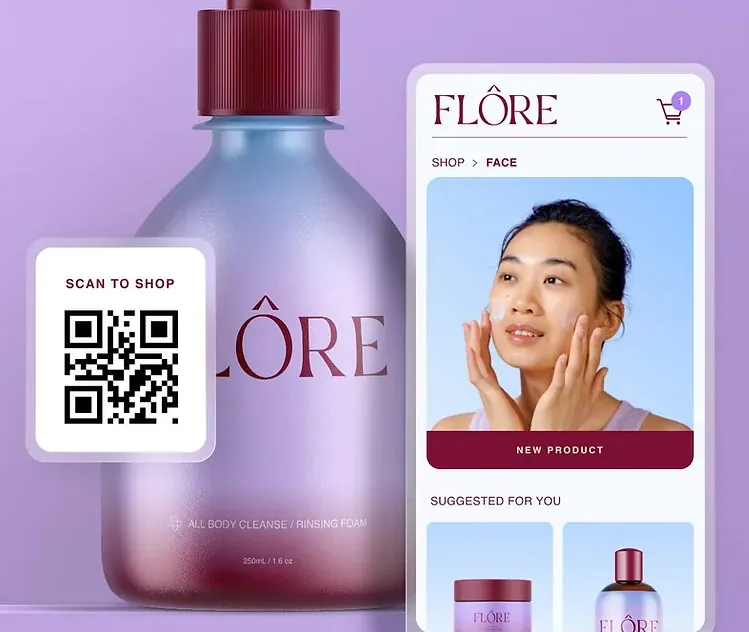
3. Hovercode – Best for price/feature ratio
Hovercode is a specialized QR code generator designed specifically for businesses and marketing purposes.
Its standout feature is its customizable design options, allowing you to incorporate your brand’s colors, logo, and even add a call-to-action (CTA) on the QR code itself. It also allows you to create dynamic QR codes, which you can update automatically/ programmatically, which is a great feature when you want to launch complex campaigns.
Pricing for Hovercode starts at $0/month and goes up to $99/month (for the high-end package, which includes 2,000 dynamic QR codes, unlimited scans, GPS tracking, unlimited scan history, and more.)
What Hovercode lacks, however, is very advanced features – like, for example, integrations with CRMs which would automatically add data collected from the QR code scans to your database or analytics.
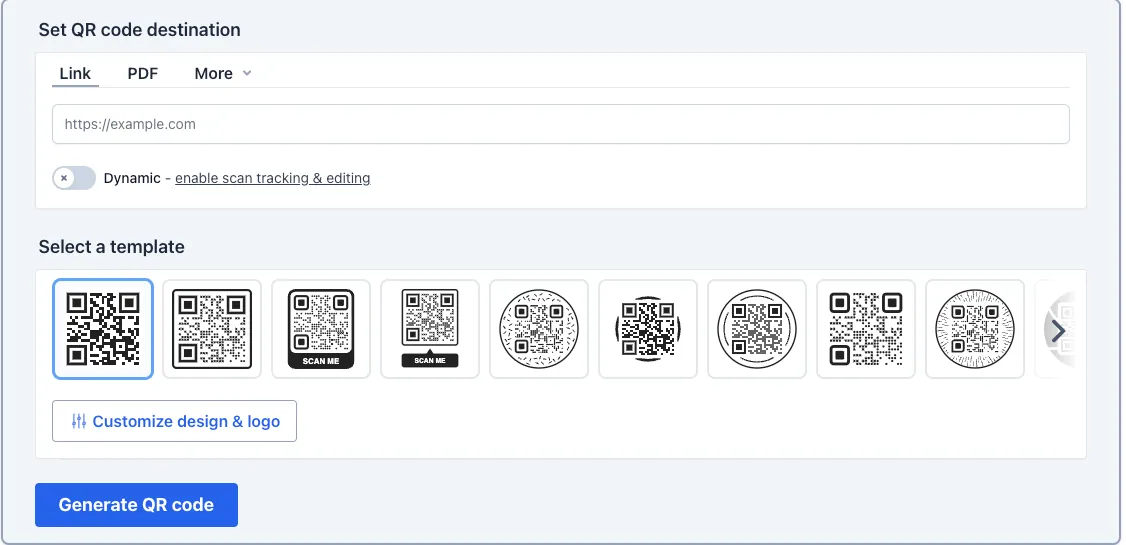
4. Unitag – Best for measuring customer journeys
Unitag offers a robust and user-friendly QR code generator that’s designed to enhance the customer’s journey from scan to service. Among its many advantages, Unitag shines in customer journey tracking, enabling businesses to see how users interact with their QR codes from the moment of scan to the action taken.
This kind of insight is invaluable for tweaking marketing strategies for better engagement. Additionally, it excels in data segmentation, allowing for precise targeting by dividing scan data into different groups based on user actions or demographics.
Pricing for Unitag starts at €14 and goes up to €94. They also have an Enterprise package (with custom pricing available when you contact their sales reps.)
However, like many powerful tools, Unitag has its cons. The platform’s advanced features may pose a learning curve for some users, particularly those who are less tech-savvy or new to digital marketing. This complexity might require additional time investment or training to fully leverage the system’s capabilities.
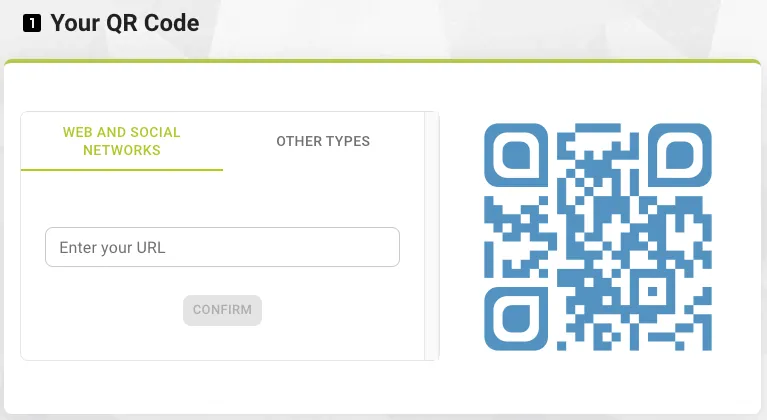
5. VistaPrint – Best for Printed Business Materials
Unlike other products mentioned in this list, VistaPrint is not a dedicated QR code generator. However, this popular printing company offers an integrated design tool that allows you to create custom QR codes for your business cards, flyers, and other printed materials.
One significant advantage of using VistaPrint’s QR code generator is the ability to order print materials directly from the platform, saving you time and hassle. It also offers customizable design options and the option to add a CTA on your QR code.
Pricing for VistaPrint’s QR code generator varies according to the materials you want to print.
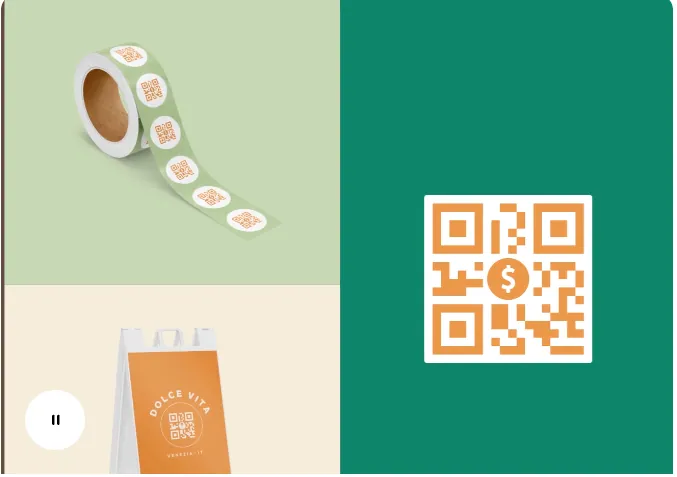
6. QR Batch – Best for Bulk QR Code Generation
QR Batch stands out for its ability to generate QR codes in bulk, making it an ideal solution for large-scale campaigns or events. Users can create hundreds or thousands of QR codes simultaneously, each encoding different information, which is perfect for personalized marketing efforts or extensive product labeling.
QR Batch also offers a good range of customization options, allowing brands to incorporate their logos, colors, and preferred designs to maintain visual consistency.
On the downside, QR batch doesn’t offer very advanced features, like other products in this list do (e.g. Hovercode or Unicode). The good news is you don’t need a subscription to use it. Their pricing has two options: credits or pay-as-you-go, a model which allows you to choose the most cost-effective solution based on their specific needs, whether it’s a one-time project or a recurring need for bulk QR code generation.
7. QR Tiger – Best for Logo QR Codes
QR Tiger stands out in the crowded field of QR code generators with its emphasis on branding and data analytics. The tool enables businesses to create dynamic QR codes that can be updated in real-time with new information or offers, providing a seamless customer experience.
Furthermore, QR Tiger allows you to create QR codes that have your logo embedded in them – a nice feature when you want your QR codes to be a fully integrated part of your branding and marketing strategy. Case in point, some of the largest agencies and companies in the world use QR code, according to their website (think: McCann, McDonalds, and so on.)
Pricing for QR Tiger varies, with both free and premium plans available. The premium plans start at $7/ month and go up to $37/ month (with the highest pricing plan including features like 600 dynamic QRs, high-resolution images, number of scans tracking, location of scans tracking, and dynamic QRs).
8. Zazzle – Best for Print on Demand Brands
Similar to VistaPrint, Zazzle is not a dedicated QR code generator but offers a range of customizable printed materials that incorporate QR codes. This includes business cards, flyers, posters, and more.
One unique feature of Zazzle is the option to add QR codes on their collection of customizable products such as mugs, t-shirts, and phone cases. This adds a fun and creative element to your QR code marketing strategy.
Pricing for Zazzle’s products varies depending on the materials and customization options chosen.
9. Shopify – Best Ecommerce Integration for QR Codes
Shopify, predominantly known as a leading e-commerce platform, offers a QR code generator that seamlessly integrates with your online store. This allows businesses to connect physical marketing materials directly to their digital storefront, making it extremely convenient for customers to find and purchase products by simply scanning a QR code.
Integration with Shopify also means that store owners can track the effectiveness of their QR code campaigns directly within their Shopify analytics dashboard. This feature is invaluable for understanding customer behavior and adjusting marketing strategies accordingly.
Pricing for using Shopify’s QR code feature is included within the various Shopify subscription plans, which start at $24/month for the Basic plan and go up to $2,300/month for the Plus plan.
10. QR Code Monkey – Best for High Customization
QR Code Monkey sets itself apart by offering high degrees of customization for creating QR codes. This platform is particularly appealing for businesses that prioritize brand identity, as it allows for the addition of logos, changing colors, and creating unique patterns within the QR codes themselves.
The process of designing and downloading a QR code is straightforward, making it accessible even to those without a background in design or technology.
QR Code Monkey is free to use, including for commercial purposes. You can start creating a QR code without an account, but creating an account will allow you to create bulk codes, track them, and even analyze basic scan statistics.
Customization and branding in QR generators
We have come a long way from basic QR codes. These days, QR code generators offer a plethora of customization options, allowing businesses to incorporate their branding and design elements into the codes themselves. This not only makes for visually appealing codes but also enhances brand recognition and consistency across all marketing materials.
Additionally, many QR code generators now offer dynamic QR codes that can be updated in real-time with new information or offers. This adds an interactive element to traditional print materials and allows for easier tracking and analysis of QR code campaigns.
Tracking and analytics in QR codes
Tracking and analytics capabilities in QR code generators have transformed how businesses understand customer engagement with their offline marketing efforts.
With these features, companies can now monitor how often a QR code is scanned, from which location, and even the type of device used, providing valuable insights into campaign performance and audience behavior.
The integration of tracking and analytics tools allows for a more strategic approach to marketing and advertising. By analyzing QR code scan data, businesses can refine their marketing strategies, targeting more effectively and optimizing their content for higher engagement and conversion rates.
How to choose the right QR code generator for your business
As mentioned in the beginning, there is no such thing as an ultimate “best” QR code generator. There are many, however, that work very well for very specific purposes. If you’re in the market to choose a good one for your business, consider the following criteria:
Customization features
Customization features allow you to align QR codes with your brand identity, making them more recognizable to your audience. Look for a generator that offers a wide range of customizable options including colors, logos, and patterns.
Usability and interface
The usability of a QR code generator is crucial for efficiently creating codes, especially if you’re frequently generating various types of QR codes. Opt for platforms with intuitive interfaces that simplify the design process, making it accessible even to those without technical expertise.
Weighing cost against features
Consider the cost-effectiveness of a QR code generator by comparing its pricing plans against the features offered. Some platforms may offer free basic services with the option to upgrade for advanced features, which could be beneficial for businesses on a budget.
Tracking and analytics
Tracking and analytics capabilities are vital for measuring the effectiveness of your QR code campaigns. Seek out QR code generators that provide detailed insights on scans, such as the number of scans, scan locations, and device types, to gauge audience engagement and refine marketing strategies.
Integration capabilities
The ability to integrate QR codes with other marketing tools and platforms can significantly streamline your marketing efforts. Look for generators that offer easy integration with social media, email marketing platforms, or your website to enhance your overall marketing strategy.
Dynamic vs. static QR codes
Understanding the difference between dynamic and static QR codes is crucial for long-term marketing plans. Dynamic QR codes are editable and trackable after creation, making them ideal for campaigns that require updates or detailed analytics, while static codes are permanent and suit one-off uses.
Customer support and resources
Good customer support and extensive resources, such as tutorials and FAQs, can greatly enhance your experience with a QR code generator. These resources are invaluable for troubleshooting, learning best practices, and getting the most out of the platform’s features.
By considering these criteria when choosing a QR code generator, businesses can ensure they select a tool that not only meets their current needs but also supports their evolving marketing strategies.
Evaluating business needs for QR codes
Ultimately, it doesn’t matter what QR code generator is considered the “best” by others. What matters most is finding a tool that meets your specific business needs and aligns with your marketing goals.
Consider what features are most important to you and your business, and choose a QR code generator that offers those capabilities. For example, if you don’t need your QR code to look very visually appealing, a basic generator may suffice. However, if you prioritize branding and customization options, then opt for a platform that offers these features.
Similarly, if you don’t plan on creating multiple codes or you don’t think they’ll be scanned many times, a free or lower-cost generator may be suitable. But if tracking and analytics are crucial for your marketing strategy, investing in a more advanced QR code generator may be worth the cost.
Creative uses of QR codes in business marketing
The best part about QR codes is that they’re both simple and incredibly versatile. Even the most basic QR code can be used in a million creative ways. Here are some examples that could inspire you in your marketing activities:
- Product packaging. Include a QR code on your product’s packaging that leads customers to instructions, recipes, or special offers.
- Business cards. Instead of cluttering up your business card with all your contact information, include a QR code that links directly to your website or LinkedIn profile.
- Event marketing. Add QR codes on event materials like posters and flyers to drive attendees to your registration page or event details.
- Print on demand. You can print anything, from pens to notebooks, and include your QR code on them, for a “physical-to-digital” experience that will take your customers from holding your merch to visiting your website.
- Direct mail campaigns. Include QR codes on your direct mail pieces that take recipients to a landing page with more information or an exclusive offer.
- Restaurant menus. Add QR codes on restaurant menus for easy access to nutritional information, allergen lists, or online ordering.
- Digital receipts. Include QR codes on digital receipts that lead customers to a satisfaction survey or encourage them to follow your social media pages.
- Virtual try-ons. Use QR codes in fashion retail to give customers the option to scan and see how clothing items look on them through an augmented reality (AR) interface on their mobile devices.
- Interactive product demos. Embed QR codes in promotional materials that, when scanned, launch an interactive 3D model of your product, allowing customers to explore features in detail before purchasing.
- Gamified promotions. Incorporate QR codes into a scavenger hunt marketing campaign where each scan reveals a clue or a task, leading customers on an engaging journey that culminates in discounts or special offers.
Boosting customer engagement with QR codes
QR codes can significantly enhance customer engagement by providing a quick and effortless way to connect users with digital content, from websites to exclusive deals, using just their smartphones. This instant access not only improves the customer experience but also increases the likelihood of interaction with your brand’s digital presence.
Measuring marketing impact through QR codes
QR codes are no longer just a way to connect customers with digital content, but they also serve as powerful tracking tools for marketing campaigns. With the ability to track scan data and obtain valuable insights on customer behavior, businesses can measure the impact of their QR code campaigns and make data-driven decisions to optimize future marketing efforts.
Implementing QR codes in your marketing effectively
Creating and incorporating QR codes in your marketing strategy is just the first step. To ensure success, businesses must also consider how to effectively implement and promote their codes.
Here are some of the basics you need to know about QR codes and how to use them in your marketing efforts.
Design principles for QR codes
Although generating QR codes isn’t difficult, paying attention to design principles can make your codes stand out and be more effective.
- Contrast. Make sure the background color of your QR code contrasts with the black and white squares to optimize scalability.
- Size. The size of a QR code should be large enough for it to be easily scanned by mobile devices but not too large that it takes up unnecessary space on marketing materials.
- Error correction. Choose a higher error correction level to ensure the code is still readable even if it gets damaged or distorted during printing.
- Branding. Incorporate your brand logo and colors into your QR codes to increase brand recognition and make the code more visually appealing.
- High-definition. It’s not that low-def QR codes won’t work, but high-definition codes tend to scan better and have a more professional look.
- Testing. Always test your QR code on multiple devices and scanning apps before using it in marketing materials to ensure it works properly.
Tactics for QR code marketing campaigns
Want to make sure your QR codes get actually scanned?
As mentioned before, people rarely scan a code just because it’s there. Most often, you have to “market” the code itself as well. Some of the best practices in this regard include:
- Use a call-to-action. As mentioned earlier, use clear and compelling calls-to-action to incentivize users to scan your QR code.
- Offer exclusive deals. Everyone loves a good deal. Offering exclusive discounts or promotions through your QR codes can entice customers to scan them and potentially make a purchase.
- Gamification. Incorporate gamification elements into your QR code campaigns to make the experience more engaging and rewarding for customers.
- Shareable. Encourage users to share your QR codes with their friends and family, creating a viral effect that can increase brand visibility.
- Visibility. Place QR codes in easily noticeable locations with clear instructions on how to scan them. Avoid small font sizes or cluttered designs that may make it difficult for users to scan the code.
- Testing. Always test your QR codes before using them in marketing materials to ensure they work properly. Broken or incorrect codes can be frustrating for customers and may result in missed opportunities.
- Tracking. Utilize a tracking system to monitor scan data and track the success of your QR code campaigns. This information can help you make informed decisions for future marketing strategies.
- Brand. Customize your QR codes with your brand logo and colors to maintain consistency and strengthen brand recognition.
- Make it fun. No one wants to visit a website just for the sake of it. Incite your audience’s curiosity with creative and interactive QR code campaigns that offer a unique experience.
- Educate your audience. Many people may still not be familiar with QR codes or how to use them. Take the time to educate your audience on how to scan and the benefits of doing so.
Ultimately, incorporating QR codes into your marketing strategy can provide endless possibilities for creativity, engagement, and data-driven decision-making. Choosing the right generator can make or break your plans. Go for something that fits your criteria and business needs, and don’t be afraid to experiment with different tactics and designs.
QR codes can be a very powerful tool in your marketing arsenal, but you have to use them intelligently and capitalize on their full potential. A QR code is not a simple bar code: it’s an opportunity for you to create an immersive, interactive, and personalized experience for your customers that can drive engagement, increase brand recognition and loyalty, and ultimately boost sales.

