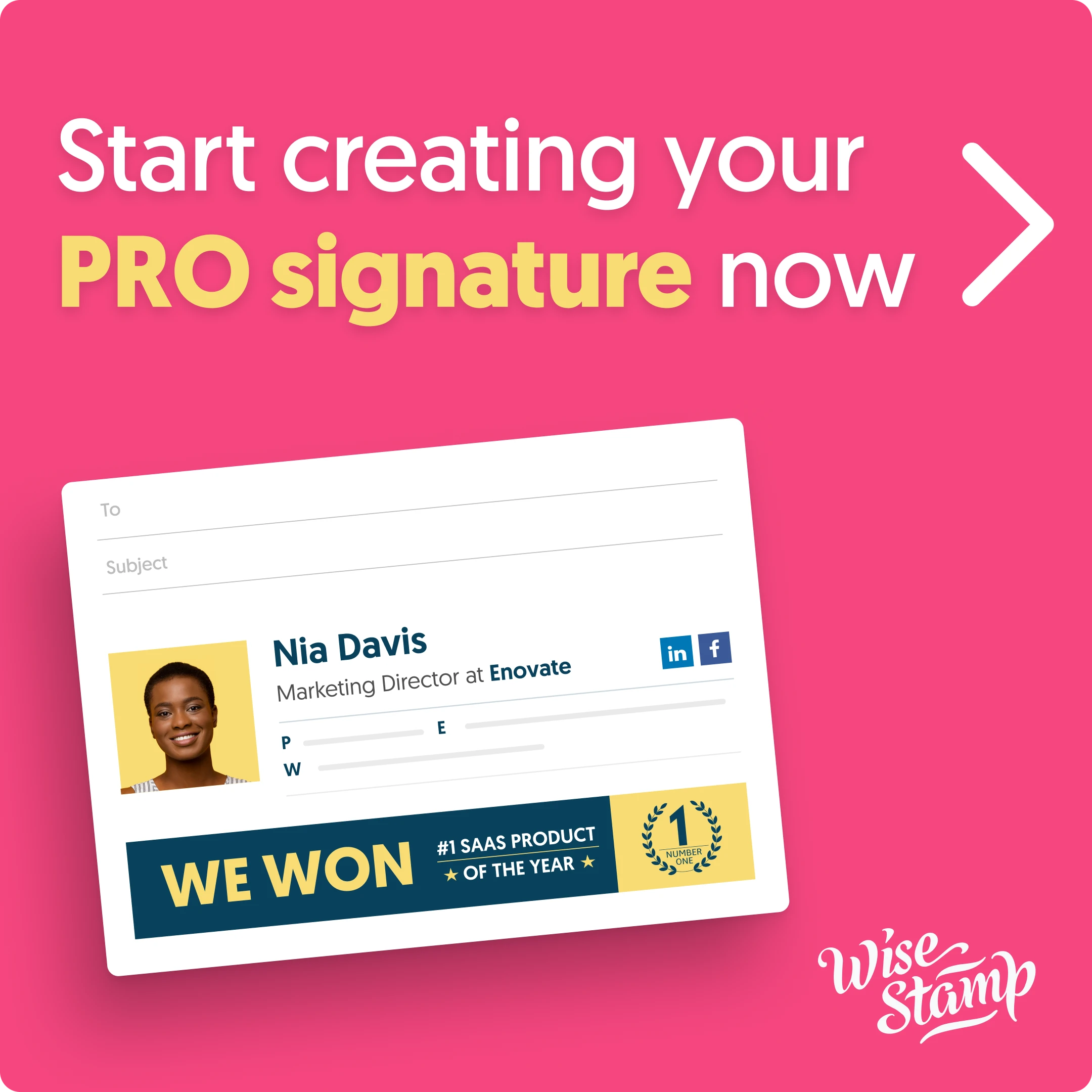The Most Comprehensive Email Signature Software Checklist For 2025
Email signature management platforms are a must for all businesses, especially enterprises. Use this checklist to guide your purchase.
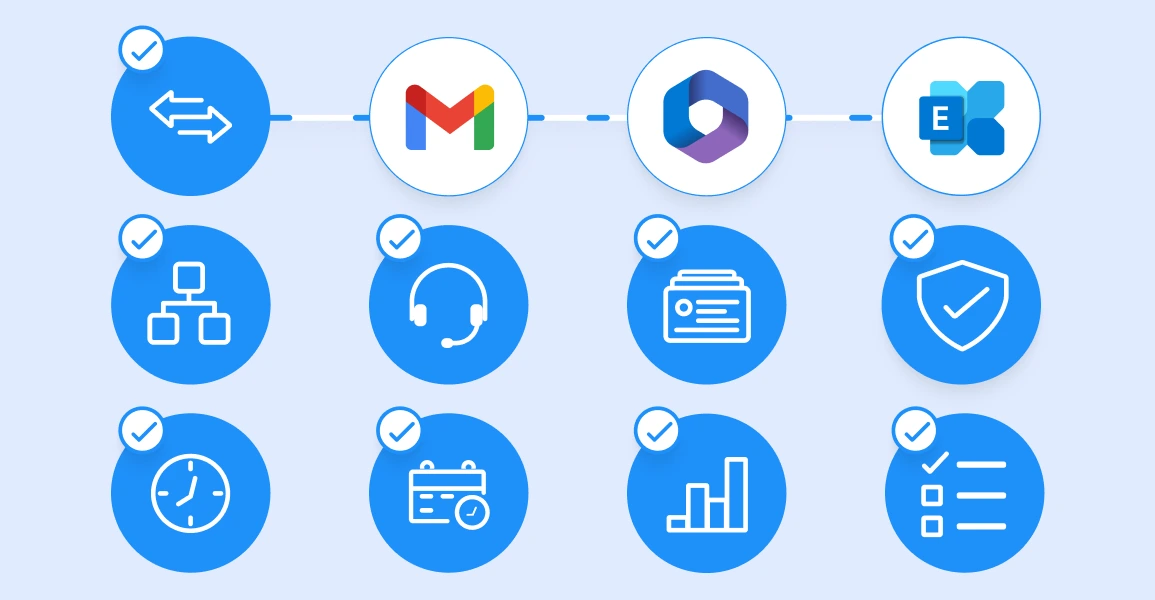
It takes the average company no less than 20 weeks to select a software across any of the verticals they might be interested in. That may not seem like much, but when you’re pressed by projects, campaigns, and deliverables, you want to make sure you get the help you need, as quickly as you can.
If you’re considering software, for example, to help with your email signature management, you want to make sure you find the right one, and roll it out quickly and seamlessly. After all, if you value looking professional company emails, you’ll want to brand your messages, launch campaigns, and monitor performance ASAP.
However, there’s a overwhelming range of options out there. Which one’s the right one? How do you make sure you invest your time, energy, and money, into something that’s actually worth it?
The number of questions you’re having now might seem daunting, but this is not a time to despair. You can, in fact, choose the most suitable software for your company by following a few simple steps.
In this article, we’re showing you how to choose an email signature tool that fits you like a glove. Keep reading to find out more.
Why your email signature software is SO important
Email signature software isn’t just about creating pretty designs at the end of your messages. It plays a critical role in presenting a consistent professional image, ensuring compliance with legal standards, and even enhancing marketing efforts.
A well-chosen software helps save time, streamline IT tasks, and allows businesses to focus on impactful branding and communication. With so much at stake, investing in the right tool becomes a strategic decision for any organization.
Here’s more you should know about the importance of email signature software:
Ensures consistent branding
Email signature software enables businesses to maintain uniform branding across all employee communications. This consistency strengthens brand recognition and builds trust with recipients. It ensures every email reinforces the professional identity of the organization.
Not only does a consistent email signature help with external branding (i.e., how external-facing employees present your company in front of partners, customers, and prospects), but it also ensures internal consistency and reinforces company culture.
Saves time and streamlines IT tasks
With email signature software, creating, updating, and managing signatures becomes a breeze. It eliminates the need for manual updates to each user’s email client, saving precious time for both employees and IT teams. Most signature software offers centralized management capabilities, making it easy to implement changes across the organization.
Additionally, features like template libraries, automatic formatting options, and banner ad rotation further streamline processes while maintaining professional standards. This frees up valuable time for businesses to focus on more pressing priorities.
By the way, if you’re looking for a template library for your email signature, Wisestamp’s templates. We have one for every style and occasion, and you can just grab and customize them as you wish (no coding needed).
Saves time and effort
Implementing email signature software eliminates the need for manual updates across individual emails. IT administrators can easily design and deploy standardized signatures for the entire team in minutes. This streamlined process reduces errors and saves significant time.
Supports legal compliance
Certain industries and regions require compliance with laws regarding email disclosures and disclaimers. Email signature software helps organizations automatically include legal disclaimers in every outgoing message. This reduces the risk of fines or legal disputes.
For example, businesses in the healthcare industry may need to include HIPAA compliance language in their email signatures to protect sensitive patient information. Email signature software allows for quick and easy customization of disclaimers, ensuring compliance without adding extra work for employees.
Facilitates targeted marketing
Email signatures can serve as an effective marketing tool by incorporating promotional banners or links. With email signature software, businesses can seamlessly launch targeted campaigns to specific groups. This adds value to routine communications by aligning them with marketing goals.
Tracks analytics and performance
Advanced email signature software provides insights into how recipients interact with clickable elements within the signature. These analytics allow businesses to measure the success of their calls-to-action, ultimately helping with strategic decision-making by providing data-driven insights.
For example, email signature software can help you determine which banner ad or link generates the most clicks, allowing you to focus on what resonates with your audience and adjust your marketing strategies accordingly.
Top 10 elements to consider for an email signature software
If you’re already considering an email signature, here are the top 10 elements you should keep in mind:
Overall, investing in quality email signature software is a smart decision that can save time, enhance branding efforts, and ensure legal compliance for any business. Be sure to research your options thoroughly to find the best.
Assess your need(s)
Begin by evaluating your organization’s specific requirements. First and foremost: do you need an email signature tool? Although, as shown above, email signature software can come with a lot of benefits, not every business needs it. For instance, if you run a smaller business and send a limited number of emails, manual updates may be sufficient – at least for now, until you scale your business.
However, if you have more than 10 employees or need to ensure consistent branding and legal compliance, consider investing in an email signature software. Make sure the features offered by different providers align with your specific needs before making a decision.
Once you’ve assessed if you need an email signature tool at this point in the evolution of your business, answer yourself the following:
Do you need a tool that handles a high volume of users, provides user personalization, or one that prioritizes security? Or maybe both (which is definitely doable?) What is your budget for this investment?
These questions will help you narrow down your options and choose the best fit for your organization.
Ensure branding consistency
A strong brand identity relies on uniformity in communication. Email signature software can ensure each email reflects your brand through consistent use of colors, logos, and messaging across all employees and departments.
Make sure the tool you choose offers customizable templates and options for branding to maintain consistency and strengthen your brand recognition. Also, check if they provide you with email signature examples for different types of situations, too. This might come in handy when you’re rushing to meet a deadline and need a quick example to give you a headstart.
Get more time for your IT team
As mentioned before, manually managing email signatures can be a time-consuming process for IT teams. Signature software automates this process, ensuring efficiency and freeing up your team to focus on more critical tasks.
When looking for an email signature tool, make sure the software actually allows for easy management and customization of signatures, rather than adding to your IT team’s workload.
Check for device & platform consistency
Modern workforces operate across a variety of devices and email platforms. A reliable software ensures signatures appear correctly formatted, no matter the device or email client being used. The last thing you want is your email signatures displaying perfectly on, say, Outlook, but appearing cluttered or distorted on a mobile device.
Ensure the email signature tool you choose offers cross-platform compatibility to ensure consistency in branding and professionalism across all devices.
Make sure it maintains organizational consistency
Large organizations often face challenges in maintaining consistency across internal communication. Email signature software that integrates with your email directory or CRM allows for centralized management, ensuring the same standards are applied universally. They also follow the lifecycle of employees through onboarding, promotions, and beyond.
For example, suppose you’d like to run a banner campaign for employees of a certain department. In that case, the software can quickly push email signature updates to any group of employees you choose, without hassle for individual employees (or your IT team, for that matter).
Ensure for marketing opportunities
…Which brings us to our next point: email signatures are a great opportunity for marketing. With the ability to incorporate banners, links or social media icons in signatures, businesses can promote their latest products, events or content to a targeted audience.
When considering an email signature tool, look for ones that offer marketing features such as customizable banner ads that you can schedule to be live for the desired amount of time. You’ll also want to allow for CTA buttons to guide recipients to calendars for scheduling a demo, or a landing page to download your latest lead generating content.
Don’t forget about security
Email communications are vulnerable to risks such as phishing or data breaches. Signature software often includes security features that mitigate these risks, protecting both sender and recipient. Some of the most important security features to look for in your email signature software include:
- SOC 2 certification, which ensures the software’s security, availability, and confidentiality, with services hosted on cloud platforms like AWS, Azure, and Google Cloud, all holding SOC 2 Type II certifications.
- ISO/IEC 27001 certification, which follows a global standard for Information Security Management Systems (ISMS) and ensures a systematic and thorough approach to managing information security.
- In-transit encryption, which safeguards communication and interactions with 2,048-bit or stronger encryption keys and TLS 1.3, enables secure data transmission between the user and the platform.
- Web application and network firewalls, to protect against cyber-attacks by using network-level firewalls and spam detection mechanisms to block unauthorized access and malicious activities.
- Software development lifecycle (SDLC) security to incorporate advanced review and deployment processes to ensure new features are free from security vulnerabilities during development.
Additionally, make sure your email signature tool performs audits and penetration testing that involve periodic assessments by industry experts to strengthen both the physical and digital security of products and infrastructure.
Look for user-friendliness
A user-friendly email signature tool is essential to ensure that users across different skill levels can effectively utilize the product. You don’t want to spend hours on end for every employee to learn how to use a tool – and you most definitely don’t want your email signature software to require convoluted coding or design skills.
Look for software that’s easy to use and intuitive, focuses on dragging and dropping, and makes your life and the life of your entire organization easier and smoother. A user-friendly design is not just an “option,” it’s a must if you want to make sure the tool gets actually used (without headaches, that is).
Check compatibility & integrations
Your chosen software should integrate seamlessly with existing tools and platforms, such as Microsoft 365, Google Workspace, and CRM systems. Compatibility ensures smoother onboarding and ongoing usage.
For example, you want to make sure your email signature tool doesn’t require employees to manually copy and paste signatures into each email client, every time a change is made. Instead, look for a solution that integrates directly with your existing email platform through plugins or extensions.
Additionally, consider the compatibility of branding elements such as logos and fonts. Your chosen software should maintain consistency in these design elements across all platforms and devices.
Consider templates and personalization
As also emphasized before, your email signature software should make your life easier, and that means it should provide you with ready-made templates for every style and occasion, For instance, at Wisestamp, we have designed email signatures suitable for:
- YouTube video integration
- Clickable links
- Social media buttons
- Disclaimers
- Special events (like winter holidays or Black Friday)
- Software developers
- Engineers
- …And more (so much more!)
Basically, everything you need, you got it. And the best part about it is that customizing these templates is a matter of minutes (you pretty much just have to change colors, text, and images, everything else is handled already.)
Be sure it allows for tracking & analytics
Understanding how recipients engage with your email signatures can open up new marketing insights. Look for software that offers tracking features to analyze click-through rates and other metrics.
Metrics you might want to track include:
- Number of clicks on links and banners
- Conversion rates from email signatures to your website or landing page
- Device types used by recipients
- Time of day and days of the week with the highest engagement
By tracking these metrics, you can better understand your audience’s behaviors and optimize your email signature campaigns for maximum impact.
Keep legal compliance in mind
Ensuring compliance with regional email laws or GDPR (and similar) regulations is critical. Signature software should help you include necessary disclaimers automatically to prevent legal risks.
For example, Wisestamp is GDPR compliant, CCPA compliant, and UK Data Protection compliant. Furthermore, our servers are stored on platforms that are already compliant themselves, making it all double-padlocked and very secure for your entire organization.
Expect stellar customer support
It doesn’t matter how great a product is; if it doesn’t come with adequate customer support, it’s not worth investing in.
Look for email signature software that offers multiple channels of support, including phone, email, and live chat. Additionally, consider checking reviews or asking for references to ensure the company has a good track record of providing timely and effective customer support.
Here are some signs that your chosen software company does value its customers and provides them with the solid support they need, when they need it:
- Responsive communication across all support channels (check their social media too, by the way)
- Quick resolution of technical issues
- Availability of a knowledge base or help center
- Proactive follow-ups to ensure satisfaction
- Clear and easy-to-understand troubleshooting guides
Keep an eye out for ongoing updates and improvements
The final aspect to consider when choosing an email signature tool is its commitment to ongoing updates and improvements. With technology constantly evolving, you want a software provider that stays ahead of the curve and continuously improves their product.
This includes regularly adding new features, optimizing existing ones, fixing bugs and issues, and addressing any security concerns that might appear along the way. Most times, software companies will have a page dedicated to precisely this kind of news. Iif not, keep an eye out on their social media profiles, newsletters, and/or blog, as they might be posting product updates there, too.
Use our email signature software checklist & find the right tool
You should look at your email signature software as more than just a tool, it’s an asset for your brand and your organization. More even, they’re a partner helping you push your business forward. After all, your email signatures are a business card, billboard, and mini-landing page all in one. And that’s something you want to get right!
The right tool can help you push your brand forward, save time and resources, and make a lasting impression on your clients and partners. So choose wisely, be sure the tool meets all the criteria you deem important, and consider your organization’s needs and goals when making a decision.
Find this checklist useful? Let us know! Tag us on LinkedIn or Twitter to keep the conversation going.