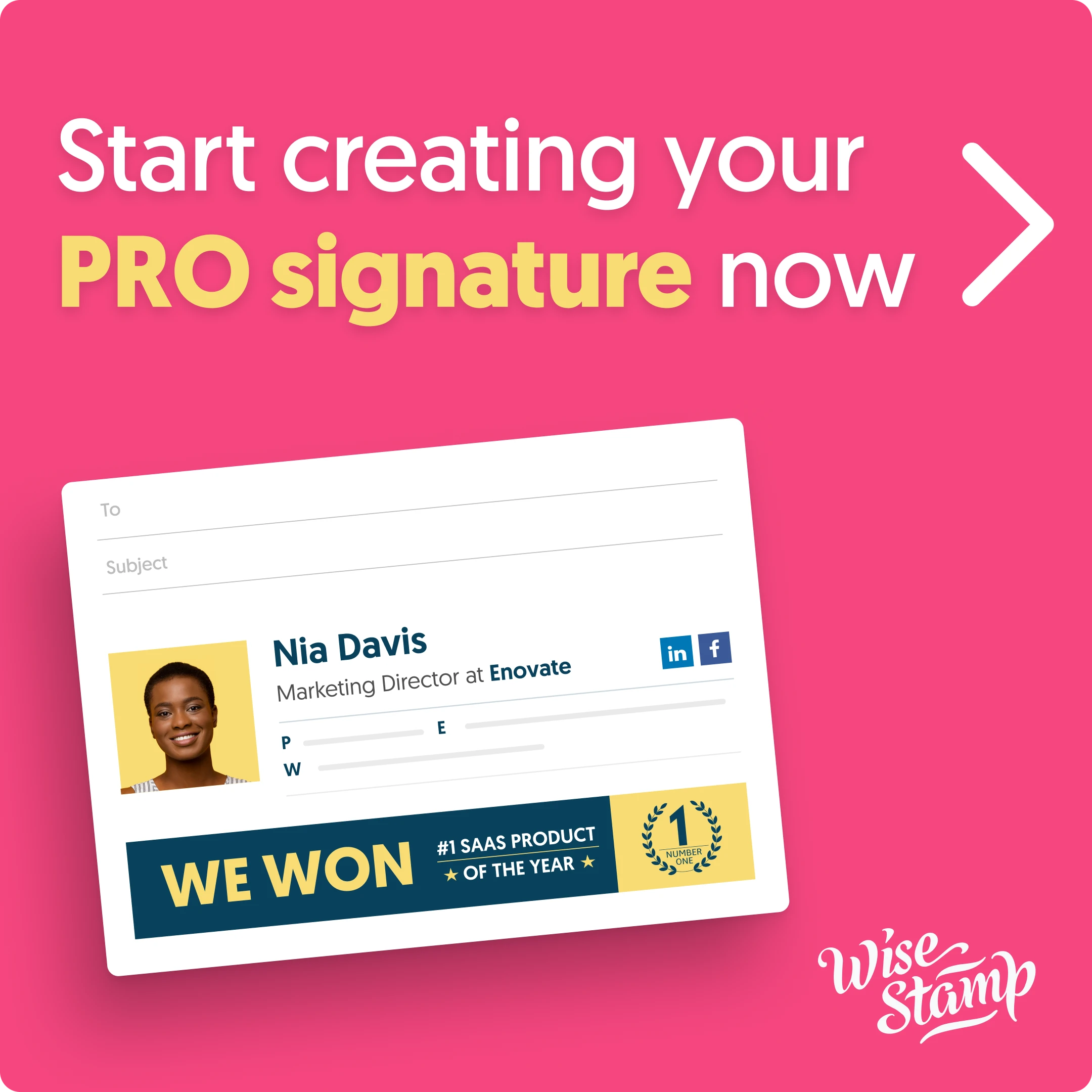Use ChatGPT to elevate your email signatures: 12 innovative ideas and prompts
ChatGPT for email signatures: Learn prompts and tips for creating the perfect email signature with chatGPT.

It’s impossible to ignore the impact ChatGPT has had on the world of communication. From streamlining chatbots to generating realistic text, ChatGPT has changed the game for businesses and individuals alike. In fact, ChatGPT is so ubiquitous that only 23% of adult Americans claim to have never used it. As far as they know, at least!
Getting started with ChatGPT for email signatures
No matter your industry or what you do for a living, ChatGPT has definitely sneaked into your life. Some people use it to plan vacations. Others use it to generate content for their sites and social profiles. And others still use it to elevate their email signatures.
So, why should you consider using ChatGPT for your email signature – and maybe even more importantly, how to use it? Here are 12 innovative ideas and prompts to get you started.
12 ideas for creating ChatGPT email signature magic
While it may not be a Swiss Knife of everything marketing, ChatGPT can provide you with solid starting points. Here are some prompts, ideas, and templates to make your email signature shine.
1. ChatGPT prompt for email signature banner to promote something
Creating a compelling email signature banner with ChatGPT can be easy when you want to launch special campaigns or events. For instance, if your company is launching a new product or service, adding a tailored banner to your email signature can drive awareness every time someone reads your email.
This type of marketing integrates seamlessly into daily communications without appearing intrusive. For example, you could create an email signature with a banner that features a limited-time discount or a teaser for an upcoming webinar. If you design it creatively, it will capture attention and it can significantly boost engagement and conversions.
Prompt: Create copy for an email signature to promote this [blog/event/white paper] including a CTA. The copy should be no more than 10 words and the CTA no more than 2 words. Here’s a link to more information: [Insert link]
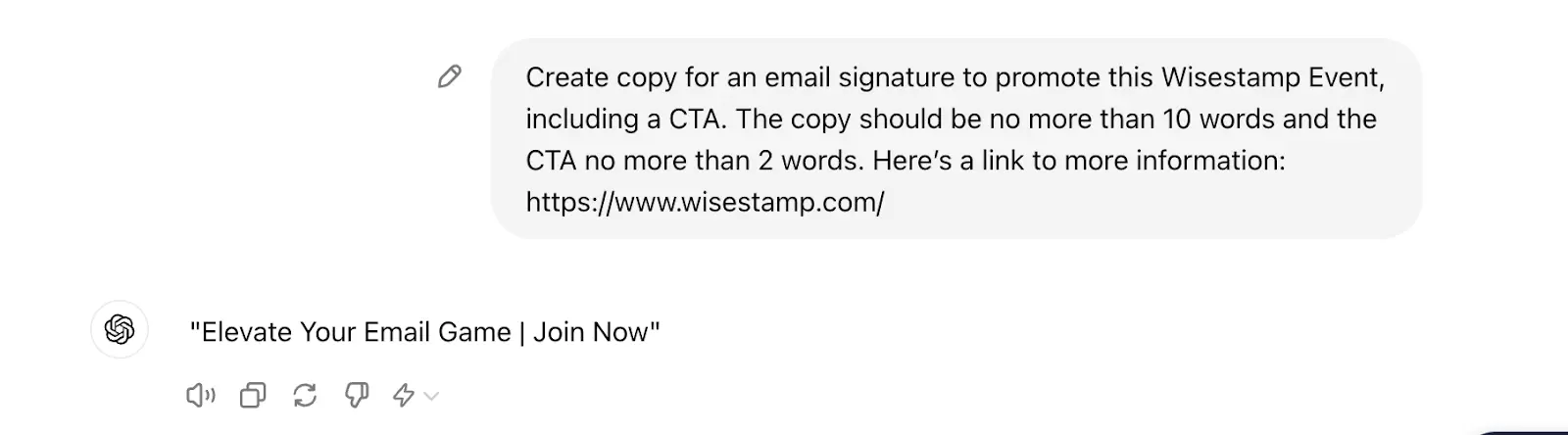
2. ChatGPT prompt for a banner as part of another campaign
In addition to promoting campaigns, email signature banners are effective for showcasing company achievements such as awards or certifications. These recognitions enhance your brand’s credibility and can instill greater trust in your recipients.
Dynamic banners are versatile and can also serve as timely reminders for important deadlines like end-of-year sales or charity fundraising events.
Prompt: Create some copy for an email signature to promote [company name]’s [insert promotion name] with a CTA. The copy should be no more than 10 words and the CTA no more than 2 words. Here’s a link: [Insert link]
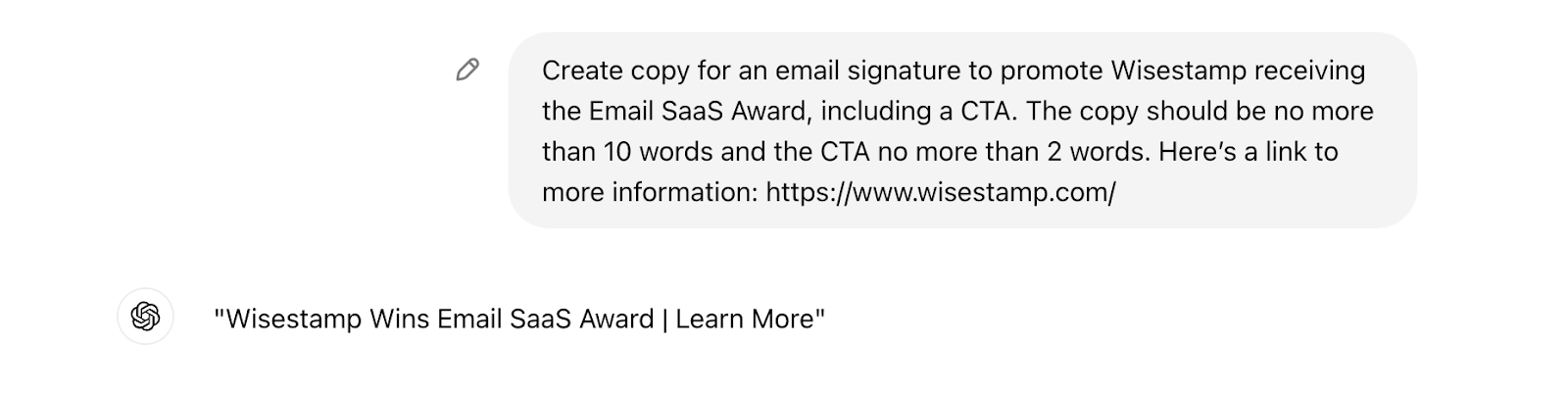
3. Tweaking banner messaging for A/B testing
A/B testing is a crucial tactic for optimizing email signature banners, as it enables you to compare different versions and identify which one performs better. By creating small variations in messaging, design, or call-to-action, you can gather actionable data on which elements most effectively capture your audience’s attention and drive engagement.
This iterative process ensures your email signatures are continuously improving and adapting to your recipients’ preferences.
When tweaking banner messaging for A/B testing, it’s important to change only one variable at a time to isolate its impact. For example, you might test different headline phrasing or color schemes to see which garners more clicks. Analyzing the results will reveal valuable insights, helping you refine your approach and maximize the efficiency of your email communications.
Prompt: Write another version of this banner message for an A/B test: [Insert original text and CTA]
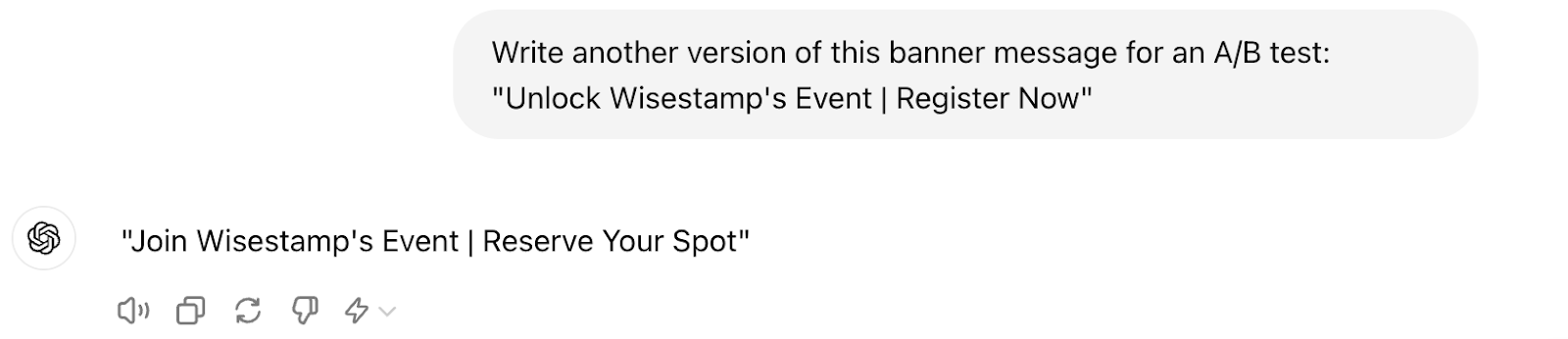
4. Prompt for Writing an email to colleagues to get buy-in for adding gender pronouns
Adding gender pronouns to email signatures is an important step toward fostering a more inclusive and respectful workplace. By encouraging workmates to include their preferred pronouns in their signatures, you help normalize the practice and create a safer environment for everyone, particularly those who identify as non-binary or transgender.
This simple addition can help prevent misunderstandings and demonstrate your company’s commitment to diversity and inclusion.
To implement this change, it’s crucial to communicate the benefits clearly and provide guidance on how to add pronouns to email signatures. Highlight the positive impact it can have on workplace culture, and the importance of respecting each individual’s identity.
Providing a straightforward tutorial or template for adding pronouns can also make the transition seamless for all team members.
Prompt: Create an email I can send to my colleagues to persuade them to add their gender pronouns to their email signatures.
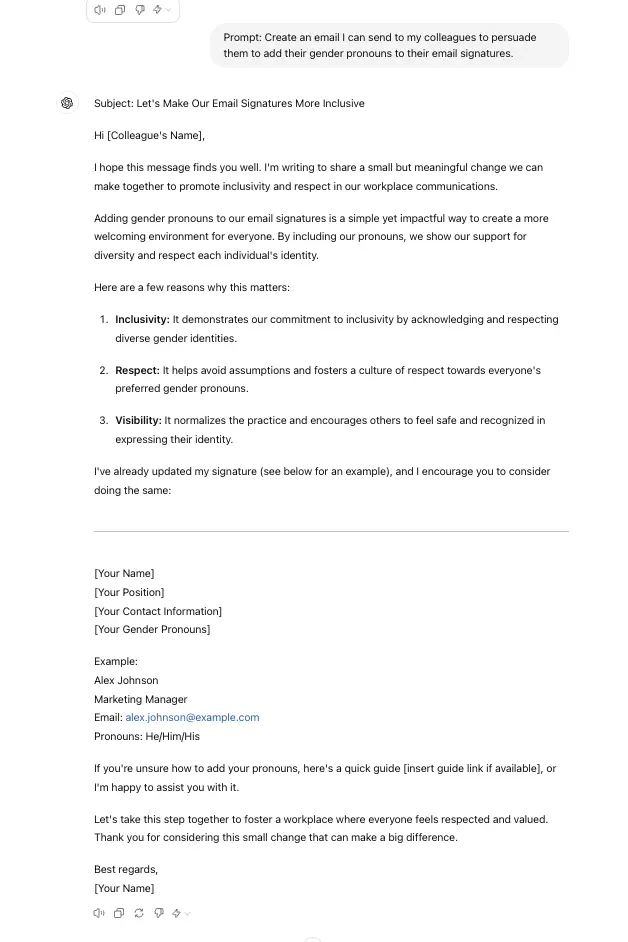
5. chat GPT prompt for Identifying trends and best practices for email signatures
Analyzing trends and best practices for email signatures involves understanding how they can be effectively leveraged for branding and communication. One current trend is the inclusion of social media icons, which provide recipients with easy access to your social profiles and helps build a cohesive digital presence.
A mobile-responsive design also ensures that your email signature looks polished and professional across various devices, enhancing its overall impact.
Another best practice is the strategic use of promotional banners for special events, product launches, or company milestones. These banners can be customized and dynamically updated to keep the content fresh and relevant, thereby capturing your audience’s attention more effectively.
Furthermore, including elements like legal disclaimers and company certifications not only provides necessary information but also enhances your brand’s trustworthiness and professional appearance.
Prompt: Recommend some articles or resources I can share with colleagues on the latest trends and best practices for creating effective email signatures.
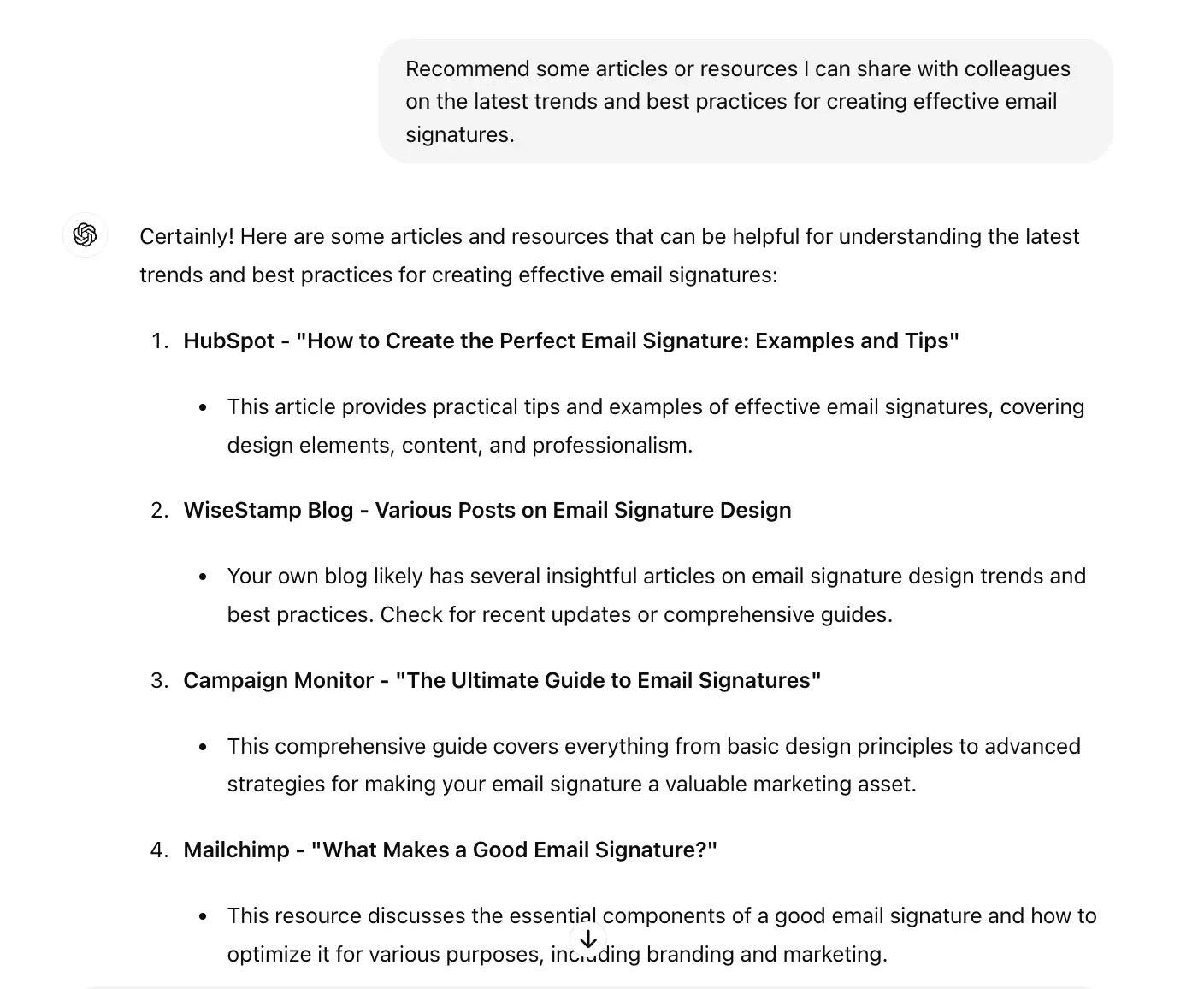
6. chatGPT for testing email signature HTML or weeding out bugs
Testing email signature HTML or weeding out bugs is a critical step in ensuring that your signature appears correctly across various email clients and devices. This process involves checking for issues such as broken links, incorrect formatting, or images not displaying properly, which can detract from the professional appearance of your emails.
To thoroughly test your email signature, send test emails to different email clients and devices to verify its compatibility and appearance. Additionally, using tools that simulate various email environments can help identify and resolve any bugs before the signature is widely deployed.
Prompt: Can you check for any possible issues with this email signature HTML code? [Paste HTML code]

Step #2
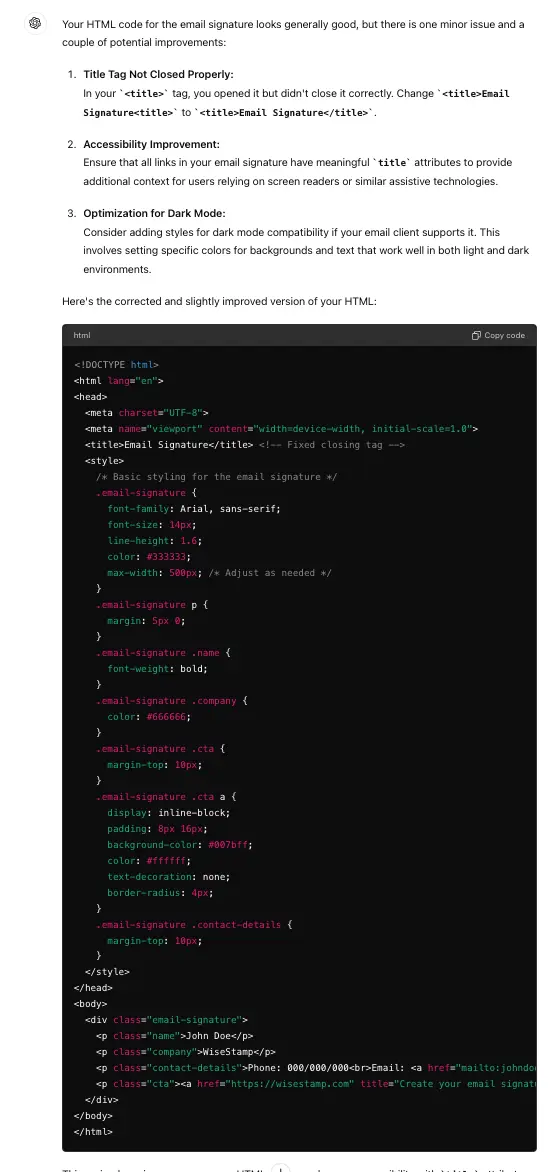
7. Picking out relevant laws for email disclaimers in your region
Email disclaimers are essential for complying with relevant laws and protecting your company legally. They can help prevent liability issues by informing recipients of any confidentiality, privacy, or contractual obligations associated with the communication.
When drafting email disclaimers, it’s important to consider regional regulations, as different areas have specific requirements. For example, the European Union has stringent rules regarding personal data protection under the General Data Protection Regulation (GDPR).
Consulting legal experts or using specialized resources can ensure that your email disclaimers are comprehensive and compliant. Regularly reviewing and updating these disclaimers is also crucial to stay aligned with evolving laws and best practices.
Prompt: What legal disclaimers do I need to include in my corporate email signature for the [insert industry] in [insert region]?
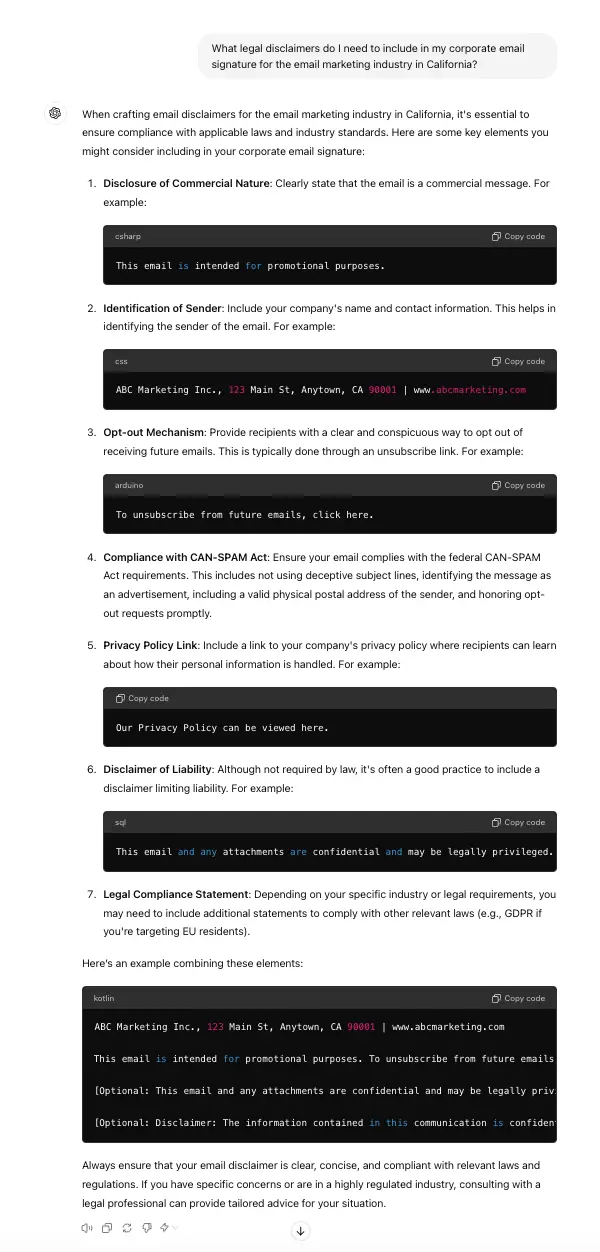
8. Creating personalized email signatures for different departments
Creating personalized email signatures for different departments can significantly help communication and branding within an organization. Customizing signatures to reflect departmental roles and functions ensures that recipients receive relevant and coherent information, thus improving clarity and professionalism.
For instance, the HR department might feature banners linked to your company’s career page, while the legal team could stress the importance of confidentiality with a detailed disclaimer. Tailoring these elements allows each department to convey its message more effectively while maintaining the overall cohesiveness of the company’s brand identity.
Prompt: Generate a personalized email signature for [department] with elements like [name, job title, phone number, social media links].
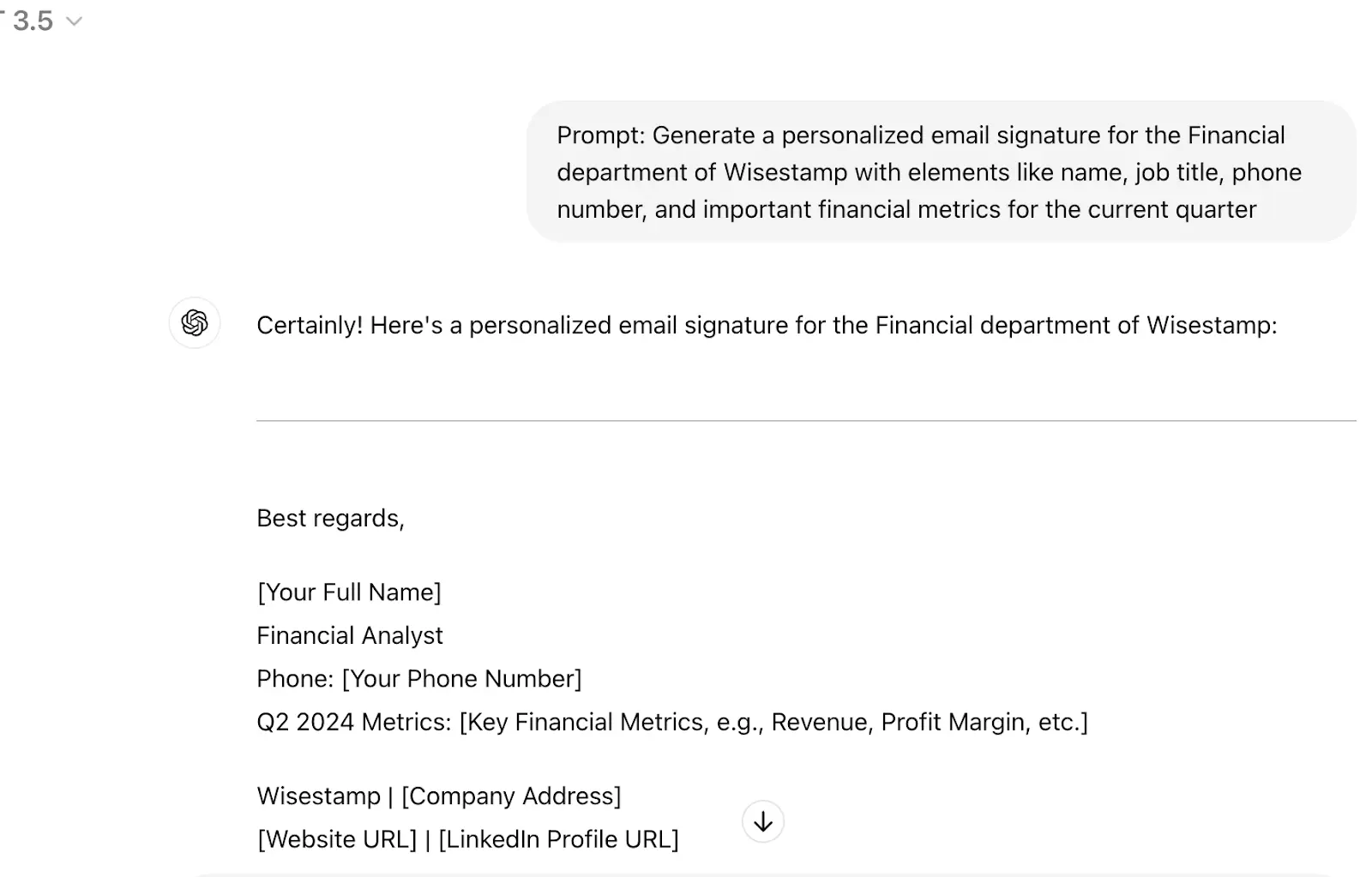
9. Prompt for Incorporating brand elements into email signatures
Your branding goes beyond your website colors and logo. It’s a representation of your company’s values, personality, and goals, and it should be consistently represented through all of your assets and actions. Incorporating brand elements into email signatures can enhance that representation and leave a lasting impression on recipients.
Including elements like brand colors, fonts, or icons in your email signature can reinforce brand recognition and create visual consistency across all communications. Additionally, showcasing any awards or certifications in the signature can highlight your company’s accomplishments and credibility.
Prompt: Create an email signature that incorporates our brand elements, including logo and colors, for a cohesive look.
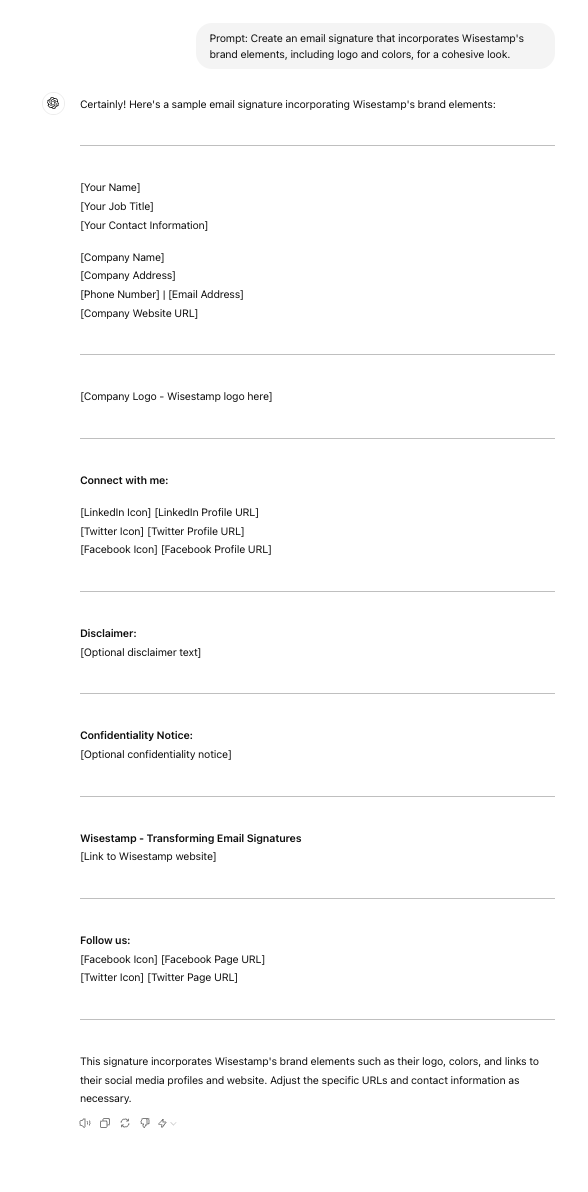
10. Developing email signatures for international clients
More than half of the internet is written in English. And yet, research shows only 26% of the people online understand the language.
When developing email signatures for international clients, it’s important to consider cultural differences and multilingual support. This approach ensures that your communication is respectful and easily understood by recipients from diverse backgrounds.
Additionally, adjusting for time zones and including international contact numbers can enhance accessibility and responsiveness. By localizing your email signatures, you demonstrate your commitment to global communication standards and client satisfaction.
Prompt: Create an email signature suitable for our international clients in [locations], considering cultural nuances and appropriate language.
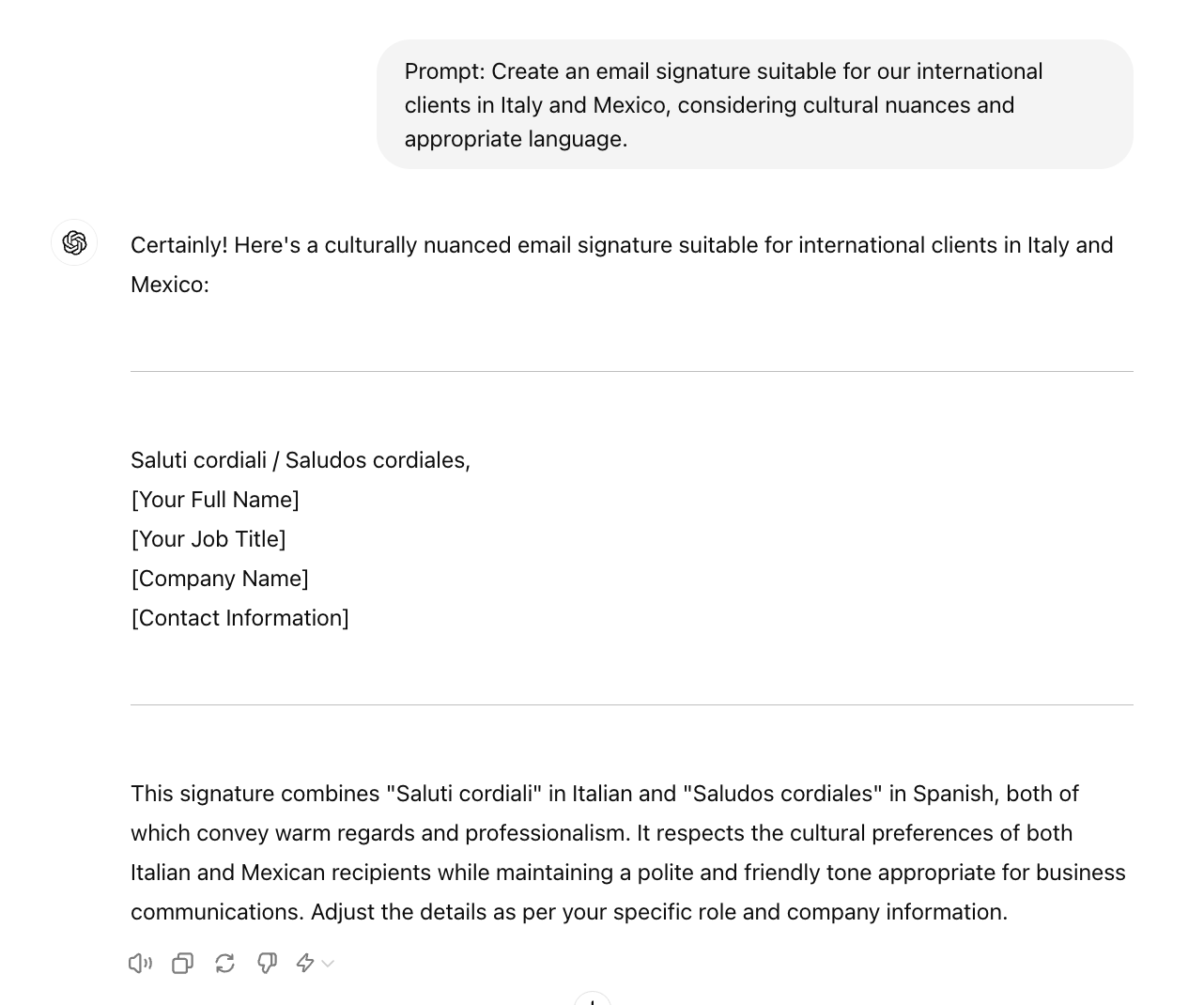
11. Using chatGPT for email signature recruitment purposes
Using email signatures for recruitment purposes can significantly enhance your talent acquisition efforts. By including relevant job openings or recruitment messages within your email signature, you tap into a passive yet effective method of attracting potential candidates.
This approach allows every email your employees send to become a conduit for spreading awareness about career opportunities. Tailoring these recruitment messages to reflect the company’s culture and values can further engage recipients and prompt interest in joining your team.
Prompt: Generate an email signature that promotes our current job openings and encourages applications.
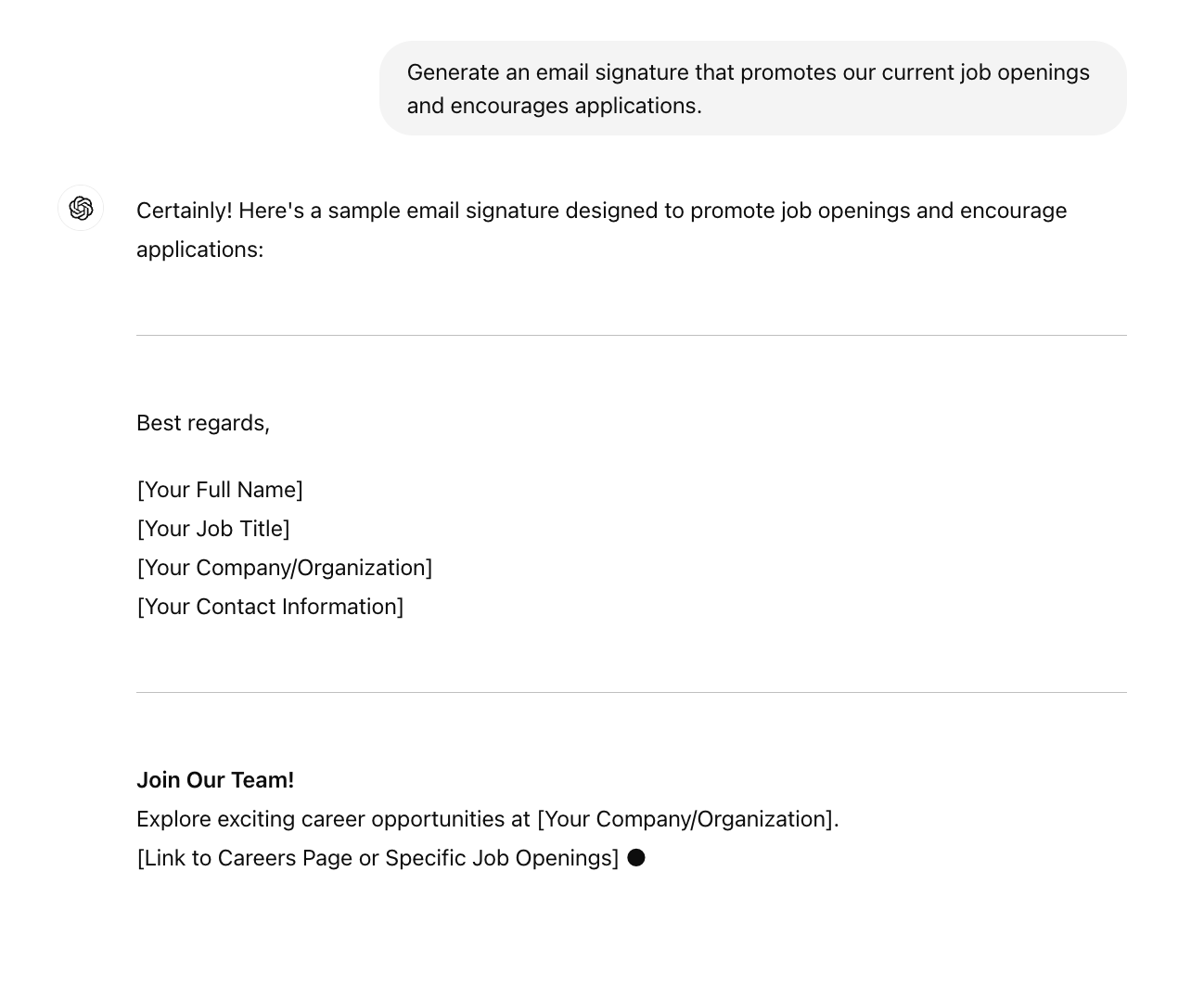
12. Creating seasonal or event-specific email signatures with chatGPT
Creating seasonal or event-specific email signatures allows your company to highlight important dates and festivities while engaging recipients in a timely and relevant manner. For instance, during the holiday season, adding festive elements such as icons or greetings can spread cheer and show that your company is personable and attuned to current events.
Event-specific signatures can also be particularly useful for promoting upcoming webinars, conferences, or product launches. By including event details in the signature, you ensure that this information reaches a wider audience without requiring additional effort.
Such dynamic and timely signatures can significantly boost engagement and attendance, helping your company achieve its promotional goals effectively.
Prompt: Create an email signature that celebrates [holiday/event] and includes a special message and design.
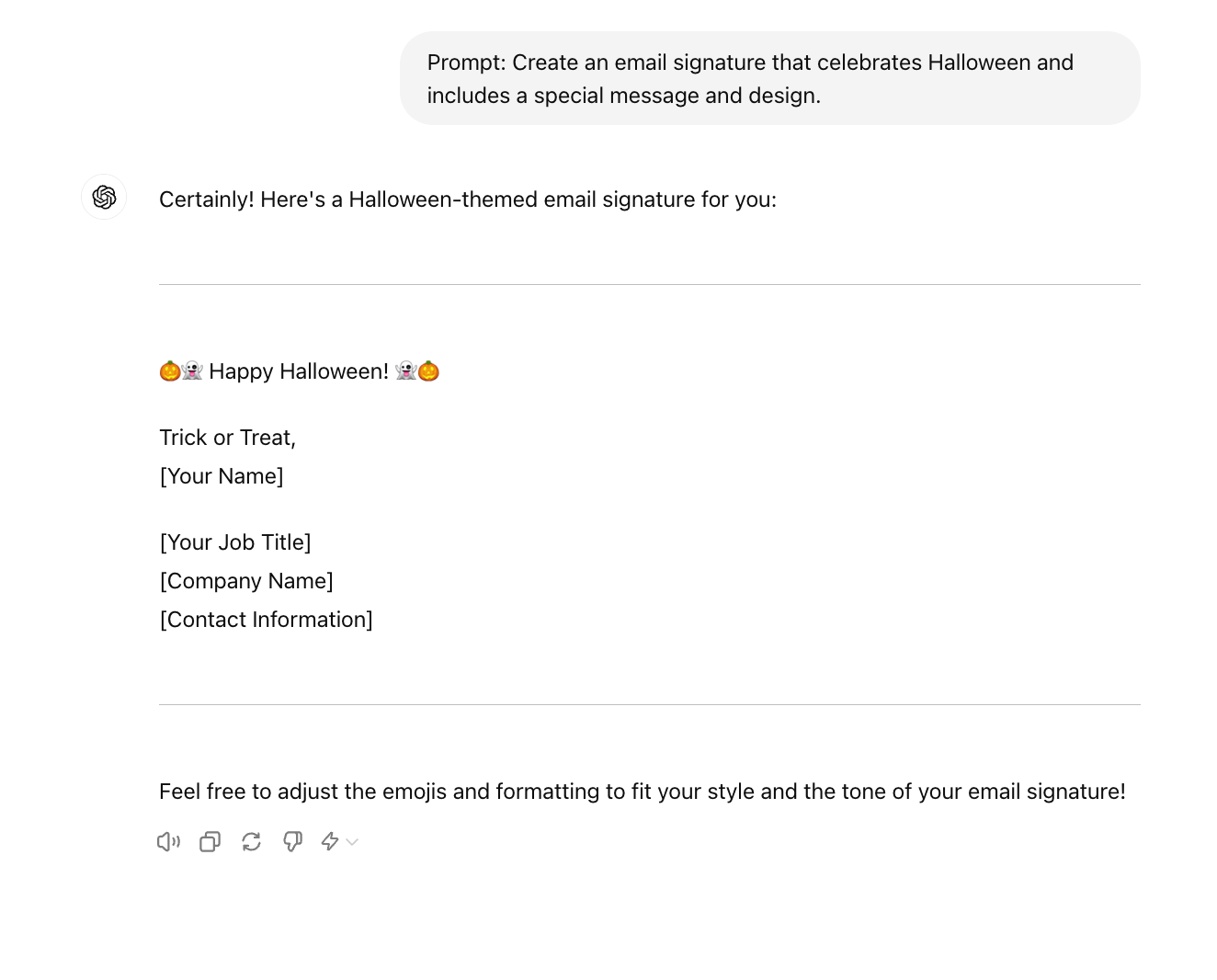
Tips for creating effective email signatures
Writing compelling and effective email signatures doesn’t have to feel like a hurdle. On the contrary, it can be a fun, creative, and strategic process. Here are a few tips to help you craft email signatures that stand out and serve their purpose:
Maintain simplicity
Less is more – not just in fashion, but in email signatures too. Keeping your email signature simple helps ensure that important information is easily visible to recipients. Avoid cluttering the signature with excessive details or graphics, as this can distract from the key information. A clear and concise signature is not only more professional but also more effective.
Ensure brand consistency
Your email signature acts as a digital business card, so it should reflect the same branding elements as your other business materials, including your website and social media profiles. Use brand colors, fonts, and logos to create a cohesive look across all communications. Consistency reinforces brand identity and professionalism, making sure your emails are easily recognizable.
Include legal disclaimers
Including necessary legal disclaimers in your email signature can protect your business from potential liabilities. Ensure that disclaimers are up-to-date and compliant with local and international regulations pertinent to your industry. Regularly review these disclaimers to stay aligned with evolving legal standards and best practices.
Examples of legal disclaimers to add to your email signature include:
- Confidentiality notice
- Non-disclosure agreement
- Data protection policy
- Anti-virus disclaimer
Use call-to-actions
Email signatures are a great place to prompt recipients to take action. Whether it’s signing up for your newsletter, following your social media accounts, or checking out a new product or service, use call-to-actions in your signature to encourage engagement and drive traffic to desired destinations. This can also be an effective way to promote time-sensitive offers or discounts.
Include relevant links and information
Make sure the information in your email signature is relevant and up-to-date. Include links to important webpages such as your company’s website, social media profiles, and current job openings. Providing easy access to this information can help recipients learn more about your business and stay updated on any changes or updates.
Consider cultural nuances
When communicating with international clients, it’s important to consider cultural differences and sensitivities. For example, certain hand gestures or symbols may be perceived differently in different cultures. Ensure that your email signature is appropriate and respectful by researching cultural norms of the regions you are targeting.
Update regularly
Just like any other marketing material, email signatures should also be reviewed and updated regularly. This ensures that the information is accurate and relevant. It also allows you to experiment with new designs or messages to see what resonates best with your audience. Avoid using outdated signatures, as this can reflect poorly on your professionalism and attention to detail.
Use high-quality graphics
Incorporate high-quality graphics, such as your company logo or social media icons, to enhance the visual appeal of your email signature. Low-resolution images can appear unprofessional and diminish the impact of your brand. Make sure the graphics are optimized for various email clients to ensure consistent presentation.
Provide essential contact Information
Include essential contact information such as your name, job title, phone number, and email address to make it easy for recipients to reach you. Adding social media links and the company website can further facilitate communication and engagement. Ensure that the contact details are up-to-date an

Conclusion
According to research, banner blindness affects nearly 90% of people online. And it makes all the sense in the world: we are bombarded with ads banners and branding elements from every corner of our digital lives (and beyond!).
In fact, one experiment showed that the average human is exposed to as many as 10,000 ads every day. From the logo on your phone (which you inevitably see when you wake up) to your cereal box and the last scroll on Instagram before you go back to sleep, advertising is everywhere, in some form or another.
Email signatures are different.
Because they are shown in one-to-one communication, they have a higher chance of being actually read and not ignored. You can use this opportunity to make your signature stand out by incorporating these tips and creating an effective email signature that promotes your brand, engages recipients, and serves its purpose.
ChatGPT can help you achieve that. By providing high-quality, personalized email signatures that are optimized for various email clients, devices, locations, and situations, ChatGPT takes the hassle out of creating impactful email signatures.