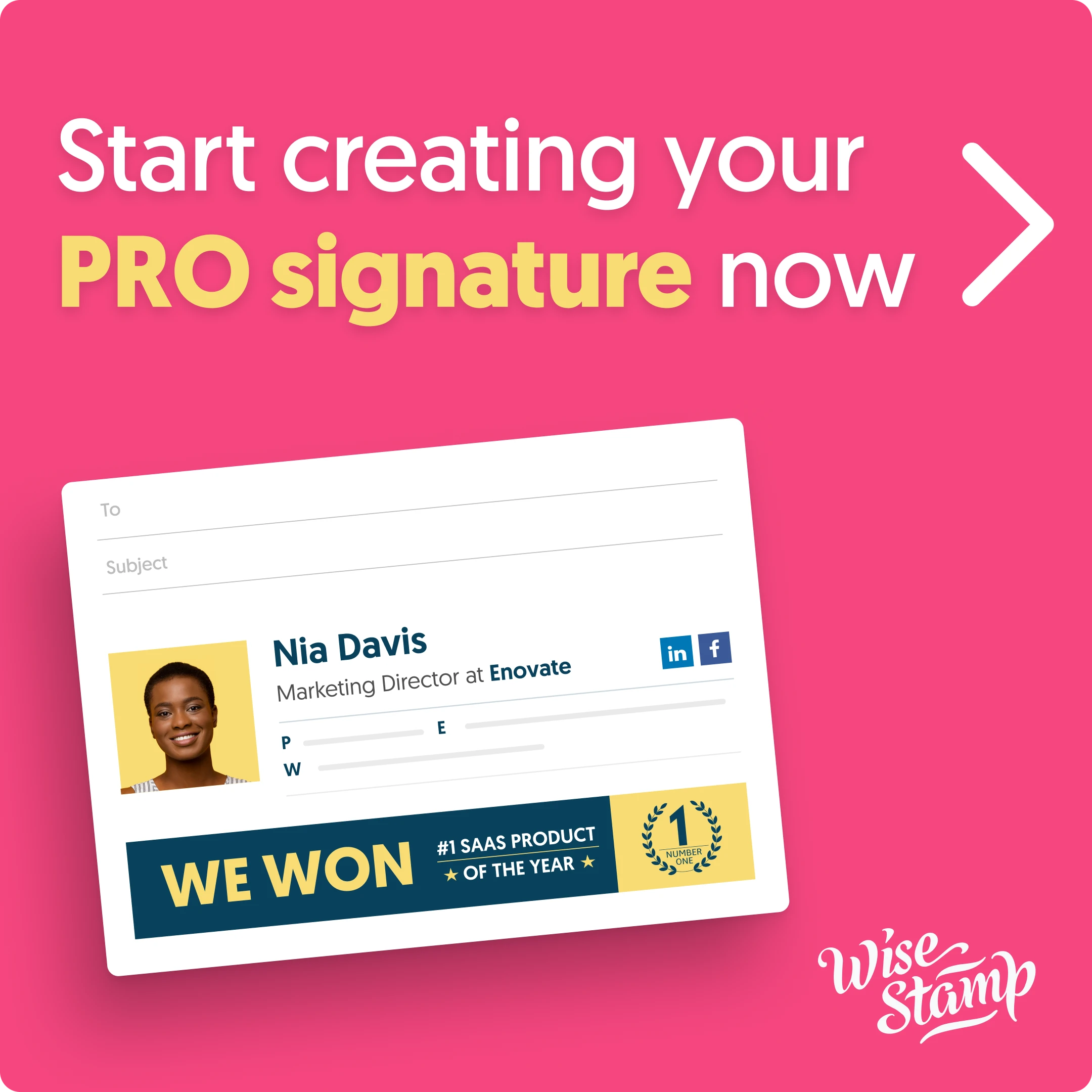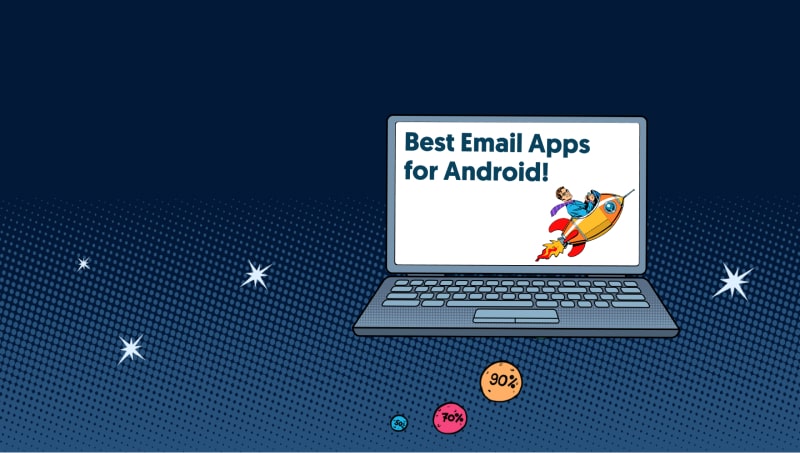
It’s a good idea to reassess how you use your email apps on a daily basis. Here there are the best email apps for android that can help you maximize your email efficiency, stay on top of all your different conversations.
We already covered the best email apps for Mac and iOS products, but often, android users are left in the dark with the available apps. If you’re a die-hard Android user, don’t worry. There are plenty of great email apps for you that can help you manage your inbox.
What to Look for in an email app for android
Before you begin downloading and deleting tons of apps that aren’t right for you, it’s important to have a good idea of what to look for. Of course, depending on how you use your emails you might need different things in an email app.
For example, if you use email casually then you probably don’t need as many features as you would if you email often for work. Whatever your main use is, there’s an android app out there to suit your needs. Still, here are a few of the features you should look for when shopping around for the best email app for android:
- Contact management: if you speak with a lot of people over email, you want to make sure that your email app helps you organize and sort your conversation instead of overwhelming you with them.
- Designed for mobile: not all apps are made for mobile, some are designed first for desktop and then mobile apps are released as an afterthought. Look for email apps that have easy swiping features, workflows that make sense, and a design that fits your phone.
- Easy integration: the app you use should integrate seamlessly with your phone and operating system. You want to be able to set the notifications you receive and have your email app work with others on your phone, such as your web browser, for example.
Aside from these features, another thing to take into consideration is the cost. If you’re just looking for an android app for your personal use, then this might not be such an important issue. However, if you’re looking for an app for your entire team or company, then costs can add up. Whatever your preferences are, there’s an app that can work for you. Here are the best email apps for android to use in 2021.

Best email apps you can download right now
Take charge of your email inbox with the top email apps for android providing superior features and constant product updates.
1. Gmail
Cost: free
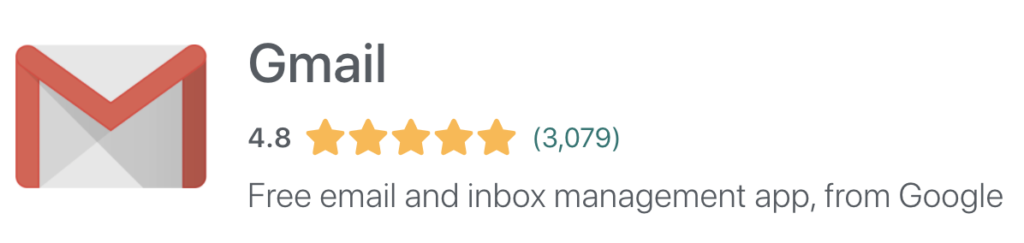
This classic email app might come preloaded on your android device, and with good reason. The Gmail app still reigns supreme for the average user as it works seamlessly on desktop and mobile devices.
So, if you’re already comfortable using Gmail on a desktop, then there won’t be much of a learning curve to use the application on your phone.
With Gmail, you can use multiple accounts, which makes it easy to toggle between your work and personal inboxes.
There are other handy features such as setting filters for your inbox, tagging incoming messages, and the ability to sort emails into different folders. Of course, you’ll also get push notifications when you get a new email in an organized way that’s not too overbearing.
Standout features:
- Integrates well with other Google apps like Docs, Video chat, drive, and more
- Preloaded on many devices making it simple to get started
- Easy to use

2. Blue Mail
Cost: Free Plan, business plan for $4.49/month per user, or customized enterprise plan.
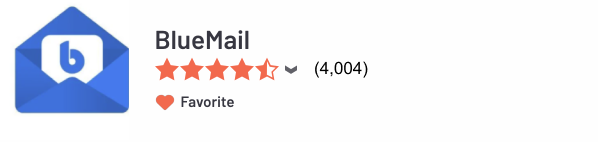
Blue Mail is another popular email app that a lot of people turn to for both business and personal use. You can use it for almost any email client, such as Gmail, Outlook, Yahoo, or Office 365. Like Gmail, you can add multiple accounts for various email clients and flip through your different inboxes when you need to.
A lot of users love Blue Mail for its clean and easy-to-use UI, as well as its helpful features catered to android users, like android Wear to integrate apps with your smartphone, a lock screen to protect private email conversations, and customizable menus. On a paid Business Plan, users can also get access to different corporate configurations, a corporate management dashboard, and further third-party app integrations.
Standout features:
- Customizable notification settings
- Clean UI makes it simple and pleasant to use
- Dark mode available to make it easier on your eyes

3. ProtonMail
Cost: free, or paid plans ranging from $5-$30/month per user
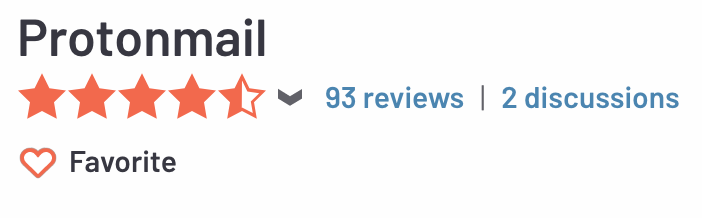
If you’re at all concerned about the privacy and security of important work emails on your phone, then ProtonMail is the app for you. What it lacks in third-party social integrations and other aesthetic features it makes up for in privacy features that you won’t find in other apps.
The interface is kept extremely simple with only a few buttons on each screen. To keep your messages safe, all emails are encrypted and the contents of your message are only decrypted once your recipient opens it. Furthermore, you can password-protect messages, and if your email is highly sensitive, you can make it unreadable after a few hours to make sure it doesn’t fall into the wrong hands.
The paid plans offer more storage and messages per day, as well as other features like an autoresponder, integrated VPN, and email filters.
Standout features:
- Very basic interface to keep messages simple
- Advanced security features even with a free plan
- End-to-end encrypted email service
4. Nine email app
Cost: two-week free trial, and then $14.99 for a license
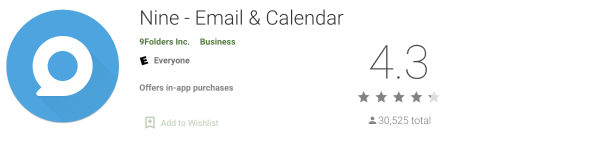
Nine is another app that’s great for privacy and security. It can be used with multiple email clients like Gmail, Outlook, Yahoo, Hotmail, and Office 365.
Since it’s based on Exchange’s Active Sync, none of your emails are stored with Nine or on a cloud, the app simply gives you access to your email server.
Since there’s no connection to a third-party server, this app is very secure and a lot of users choose it based on that alone.
Additionally, it’s well-liked by android users specifically because it integrates with android widgets like android Wear and can sync folders on your device.
Standout features:
- No free plan, but you can try it out without any commitment
- Secure and private android app that doesn’t store emails on a third-party server
- Can work with multiple email clients
5. Missive email app
Cost: Free plan, starter plan for $10/month per user, productive plan for $15/month per user.
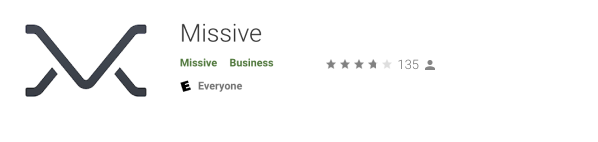
Missive is made with small businesses in mind. If you have a team that needs access to the same inbox, then Missive is a great way to organize your inbox in order to avoid confusion within teams.
For example, if you have a customer service team working on emails in one shared inbox, you can ensure that everyone knows the status of each email so that things don’t get answered twice or so that messages don’t fall through the cracks.
Other features that make this one of the best email apps for android include the ability to chat with your team within each email message if you have a question for a colleague before replying to an external email.
It’s also simple to work with on mobile where you can easily add files, assign emails, close them, tag your coworkers, merge email threads by topic or by the sender, and more.
On the paid plans, you’ll be able to add more members, keep your internal commenting and messaging history for longer, and add more accounts.
Standout features:
- Ideal for teams who work together on one inbox
- Great internal communication features to stay on top of emails
- Quick and easy to use mobile features for working on-the-go
6. K-9 email app
Cost: free
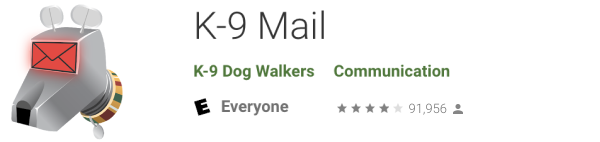
K-9 Mail functions as community-driven open-source software, but that doesn’t mean it skimps on any features. In fact, because of its open-source platform, it offers better support for POP3, IMAP, or Exchange 2003/2007 as compared to other email clients.
When it comes to features, K-9 Mail can support multiple accounts, can flag emails, add signatures, and sync with multiple folders.
The interface is very simple, but that makes it quick and easy to navigate through the app and interact with your emails.
That being said, since the K-9 Mail app is open source, development can be slow, so sometimes the available version might be outdated for a newer android device.
Standout features:
- An open-source platform that provides excellent support
- Simple UI makes it quick to sort through messages
- Completely free to use
7. Spike email app
Cost: Free plan, pro plan for $4/month per account, business plan for $6/month per account, enterprise for $40/month per 10 accounts.
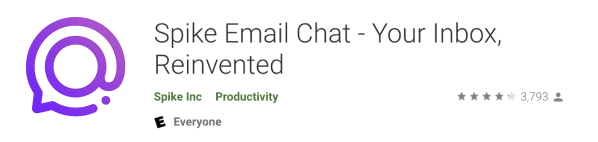
Spike employs a more conversational way to read your emails, which can work well for both personal and business use.
Emails are sorted into conversations that can be easily viewed as you scroll through the app. The interface might remind you of the Messenger app, so if you’re used to communicating there, Spike should be simple to use. Despite the chat-style inbox, Spike still comes with all the features you’d need in an email app for android.
You can attach a file from your device or from a cloud platform, insert different media like GIFs, voice messages, and doodles, sync your calendar, and access multiple email accounts to the app.
Spike is a really great option that can work well for any type of email use, making it a popular choice among android users. Spike can be used with multiple email clients like Gmail, Yahoo, Outlook, iCloud, and more.
Standout features:
- Messages get sorted into chats making them simple to view
- Schedule emails for a specific time
- Automatic inbox sorting tools
8. Aqua Mail
Cost: free, premium features for an extra $19.99
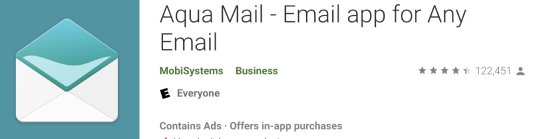
Aqua Mail makes it easy to set up with multiple email clients, such as Gmail, Yahoo, Exchange, Office 365, AOL, and Hotmail. It also allows you to sync your calendars and contacts from your other email clients.
A lot of android users love how well Aqua Mail integrates with other popular apps.
For example, you can backup your email to a cloud hosting solution such as Dropbox or Google Drive. You can also use Aqua Mail with a number of android apps like Tasker, Apex Launcher, and Light Flow.
Some of the features you’ll get include smart folders, email signatures, and instant voice replies. However, some of the features require in-app purchases in order to unlock, and in the free version there’s an ad that’s displayed after you send a message.
Standout features:
- Simple to sync contacts and calendars from your email client
- Integrates with a number of android apps
- A lot of customizations can be made within the app
9. Cleanfox
Cost: free
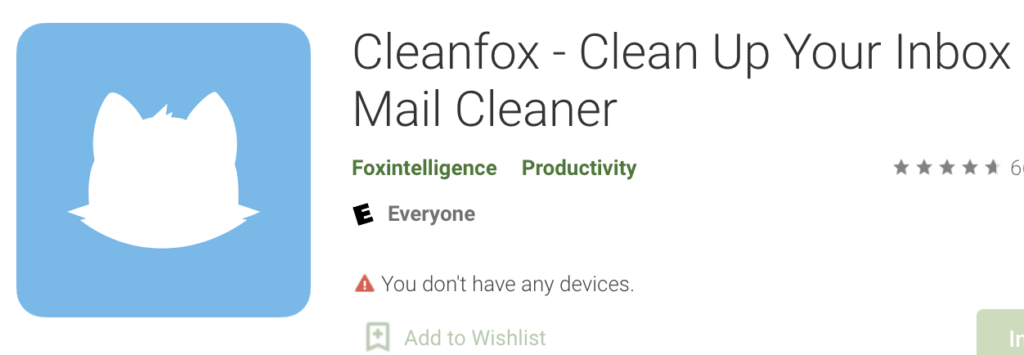
As the name implies, Cleanfox is great if you want to clean up your inbox. You can use this in addition to other email apps. Essentially, Cleanfox is great at finding emails you’ve subscribed to as well as newsletters and then gives you the option to remove yourself from a mailing list without any hassle.
When you connect your email to Cleanfox, the app will show you all the emails you’re subscribed to, so from there you can unsubscribe yourself easily from unwanted messages.
Once you’ve connected your inbox, you have a few options of how to clean your inbox. You can automatically delete all emails from the newsletter, delete existing emails from the newsletter, or you can decide to keep the newsletter.
Standout features:
- Great app to clean up your work or personal inbox
- Securely connect to your inbox to see all your subscriptions
- Completely free to use
10. TypeApp Email
Cost: free
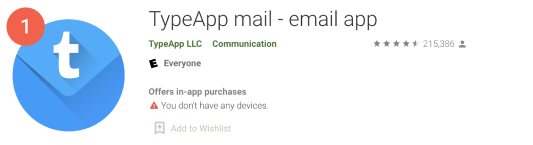
TypeApp Email combines a sleek user interface with tons of great features that you’ll actually use. You can use it with a number of different email clients, like Gmail, Yahoo, Yandex, iCloud, Exchange, and more. This app can work well if you’re looking for something to use aside from Gmail.
TypeApp Email allows you to view and manage all your email accounts from one app, sync your calendar, and set customizations such as a color-coding system for your email, and creating shared groups with specific contacts.
You can also adjust the menu and your push notifications to your liking. android users love the look of TypeApp Email, as it allows you to group related emails together to make them easier to deal with.
Standout features:
- Free to download and use
- Sleek look combined with great features
- Integrates with other android apps and products such as android wear
Reviews of the best email apps for android

To Wrap Up
Ultimately, the app you choose will depend on your specific needs and personal preferences. There’s nothing wrong with only using the Gmail app. If you’re looking for slightly different functionality, increase security, or simply just a different look and feel, then you might want to consider trying out one of the apps on this list.
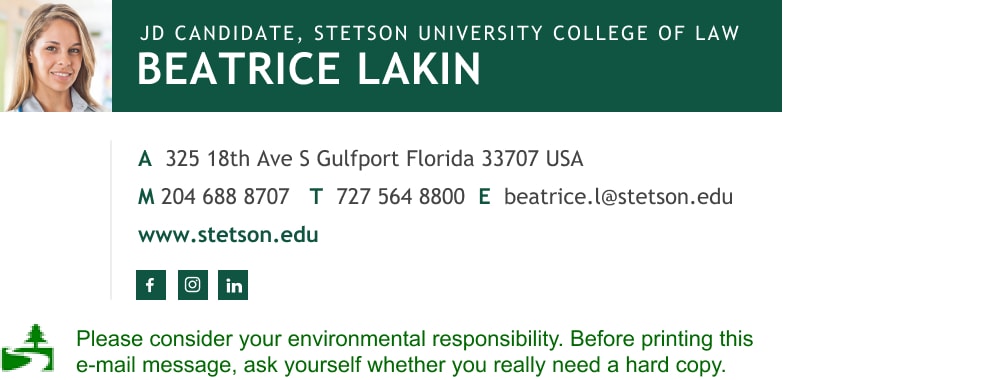
Regardless of which app you choose, your emails should always end with a personalized signature to make the most out of every message. Use our email signature generator to create a customized email signature that includes anything from your social icons to marketing banners. Our email signature integrates seamlessly with all major email clients. See how you can add a signature to Gmail and outlook, but can also be added to nearly any email app you use.