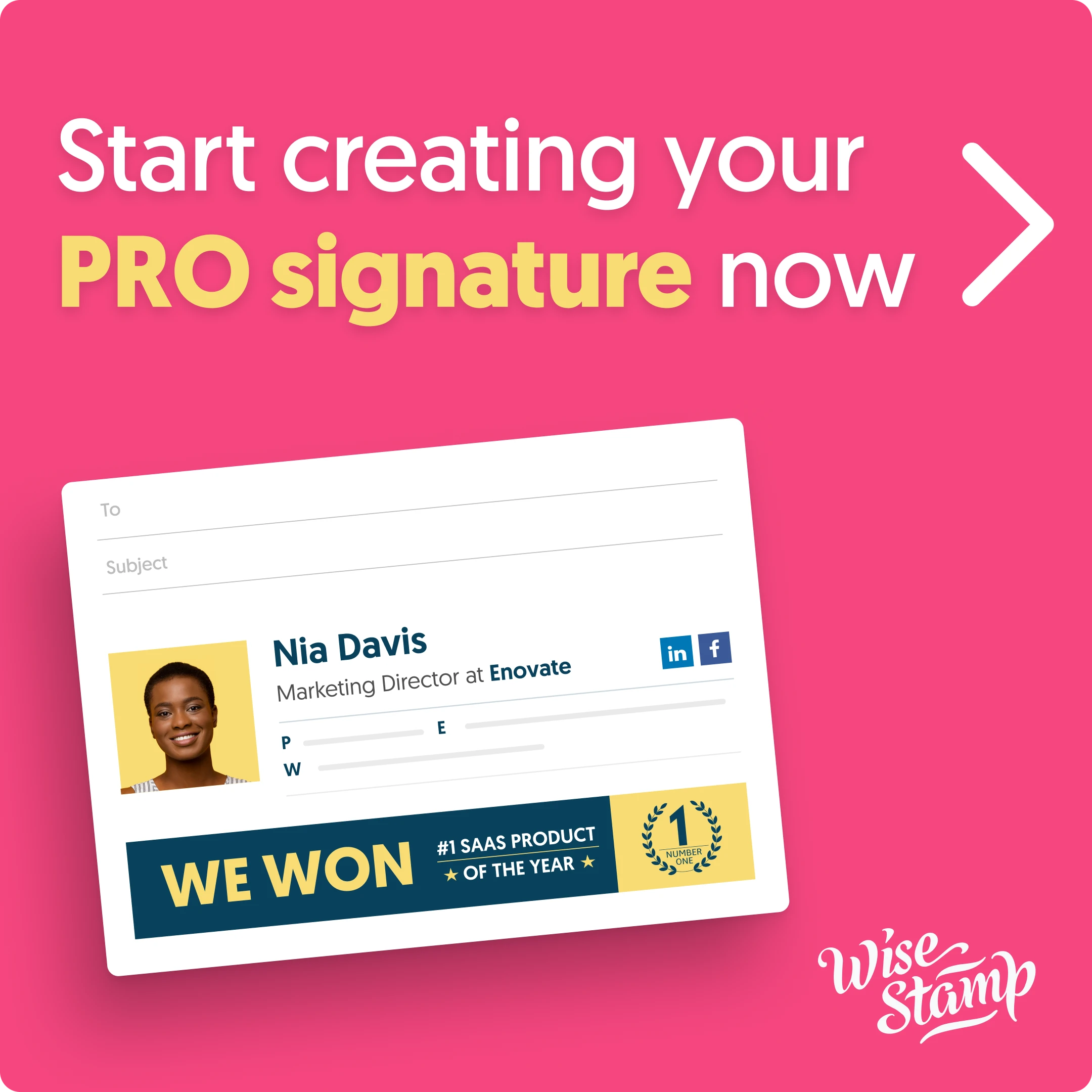5 easy ways to find anyone’s email address
Ready to send the perfect cold email but you don't have the contact's email address? Here are 5 helpful tips to find anyone's email address!

It’s no secret that email is one of the best ways to generate new business leads, relationships, and conversions. Let’s say you want to approach a journalist, blogger, or potential partner via email, and you even have the perfect cold email pitch prepared! But, oh no! You don’t have the person’s email address!
Trying to source someone’s email address is a common frustration and problem. But, there are many great resources out there to help you find the right address without any sneaky maneuvers or violating anyone’s privacy.
Here are 5 tips for finding anyone’s email address.
1. Email address finder services
So let’s say you are planning to build some sweet-sweet links to your website. You have a top-notch outreach email ready as well as a list of website prospects. But looking for each email manually is rather a time-consuming process. Especially, for a big number of domains. Plus, not everyone gladly posts their email address for all visitors to see. You know, to avoid those annoying spam messages we all get from time to time.
The easiest way to go would be to use some email lookup services. You can find plenty of them on the Internet, on a paid and free basis, with smaller and bigger databases. Personally, I tried out the following 4 and usually combine them when one doesn’t do the trick.
1. Hunter.io
This service allows you to uncover the email addresses associated with the entered domain name. My favorite feature is that you can check the source pages and see for yourself in what content this or that email was mentioned. Plus, it shows the most common pattern for your target domain. Having that information, you can reverse-engineer email addresses knowing only people’s names.
For non-signed-up users, some email parts are blurred out. But with a free account, you can do 100 searches per month. This is more than enough to test it out and maybe sign up for a paid plan.
2. Neverbounce
Neverbounce is another handy tool for your email research. Imagine you saw that someone mentioned you on the web. You found an email via hunter.io but you are not sure if it’s a valid one. Worry not, this is where Neverbounce shines.
Type in your email address and hit Validate. Neverbounce will do its magic and show you whether it’s safe to use.
In this case, my email fell under the Accept all group. You can find out why by checking the result codes page.
3. Clearbit
Clearbit is a Chrome extension and works from your Gmail account. You can fill in the recipient field and Clearbit will check and email’s availability in its database. Alternatively, run a search for an entire domain and check the results.
4. Sales Navigator
Sales Navigator works in a similar way as Clearbit but uses LinkedIn data instead. Their free version allows you to lookup an email in the LinkedIn database along with some other useful info:
2. ‘Hit and miss’ fashion
Those tools are useful and are great time-savers when it comes to big campaigns. But what to do if you don’t manage to find even an example to start your research from? It’s usually the case for new websites or those that want to protect themselves from spam.
Luckily, if you find yourself in a situation like that, it doesn’t mean you hit a dead end.
You might not know that but a lot of companies use the same email patterns. This means you can make your best guess and verify it using the tools above. How? Just follow the steps below.
First, find your business prospect’s page on LinkedIn and go to the People tab.
Then, use the search to find the most suitable person for your outreach. Mostly, I use keywords like “marketer,” “marketing specialist,” etc.
Once you have that, pick some people from the list and use their names to guess their email address. Some of the most common patterns:
– firstname@domain.com. Example: john@domain.com
– lastname@domain.com. Example: wayne@domain.com
– firstnamelastname@domain.com. Example: johnwayne@domain.com
– firstname.lastname@domain.com. Example: john.wayne@domain.com
– firstinitiallastname@domain.com. Example: jwayne@domain.com
– firstnamelastinitial@domain.com. Example: johnw@domain.com
Don’t forget that you can use hunter.io to find patterns. Seeing that the people from LinkedIn may not work for the company any longer, you should probably vet some spare contacts. Just in case one of them bounces.
Neverbounce, Clearbit, and Sales Navigator excel at verifying emails. Test all your guesses there.
3. Subscribe to their newsletter
Tired of looking? Get your prospects to email you first! Simply subscribe to their newsletter, and you will get a welcome letter sent from the email you were after. Chances are it will be a personal address rather than a general one like info@domain.com.
But if you happen to receive an email from newsletter@domain.com don’t get upset just yet and try to email back. Someone with a personal email address might reply to you.
This trick is pretty straightforward and can help you out big time if you’ve run out of options.
4. Don’t shy away from contact forms
There’s something unappealing about contact forms that outreach specialists choose not to use them. Even it’s the last option left to get in touch. It might have to do with the fact that, usually, you build a list of emails, and contact forms don’t really fit in.
But, from my experience, it also gives you an edge. Seeing that you failed to find an email address but still reached out via contact forms means that it’s important for you. And probably for them. Plus, it’s also a great sign that they haven’t become targets of mass emails.
Since emails from contact forms go to general boxes, I prefer to add a line at the beginning making clear that I’m contacting a specific person. It will go something like this:
Hi John,
(hope this email finds you well)
Alternatively, you can ask to connect directly.
Hi guys,
Could you please connect me with John Wayne?
Send an email and wait for them to get back to you.
5. Look up in Google and Bing
When I exhausted all of my options, I resort to the all-mighty Google. I search for email + domain name/brand name and let the search engine do its job. Just like that, you should get a list of pages that match your search intent.
If you did everything you could, you are unlikely to find pages under your target domain, like in the example below:
Instead, you should focus on other domains that mention your target one and might even contain contact information.
The cool thing about Bing is that it allows you to look for the email part. While @ stands for social tags in Google, it’s used for emails in Bing searches. This is why if you open the latter and type in @domain.com, it will help you locate publically available email addresses. Simple but useful hack!
Final words
If you want to step up your outreach game, you need to make every email count. A lot of times, you can undo your mistakes or make another first impression for that matter. So ensuring that your message will reach the right kind of person is always a deciding factor for your success.
In this article, I broke down some not-so-obvious tricks and methods that can deliver great results if applied mindfully. I didn’t include any paid solutions because I never really needed them myself. Unless your prospects list exceeds the limits of free trials the tools offer. Other than that, it’s all about how creatively you go about your research. Combine common sense with the five approaches above, and you should be all set.
Over to you now! Do you know any cool tricks that work like a charm for you? Please, share in the comments below!
Vlad Koval is a marketer at Ahrefs. Coming from the world of literature and foreign languages, he’s now set out on a journey to become a marketing guru.